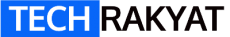When shopping for a smart TV or TV box, you may have come across the terms Google TV and Android TV.
Are you wondering what the difference between Google TV and Android TV is? Let’s continue reading.
Key Takeaway:
Google TV is the new and modified Android TV user interface. Initially, it was available on Google Chromecast with Google TV, which was released on September 30, 2020. Several new features have been added, focusing on content recommendation and discovery.
In short, Google TV is based on Android TV OS but with a better and newer interface.
Best Chromecast deal on Lazada Best Chromecast deal on Shopee
Table of Contents
Toggle4 Advantages of Google TV over Android TV
1. Unified Home Screen
The main difference between Google TV and Android TV is the Unified Home Screen.
The Google TV home screen has been completely revamped to focus on content discovery and recommendation.
It will show top picks movies and tv shows from various streaming services you have subscribed to. As opposed to Android TV, where recommendations are separated by the streaming app.
2. Personalized Recommendation
Users can create multiple user profiles now and even create a dedicated kid profile. Each different profile will showcase different recommendations based on your watching habits, saved shows, and watch list.
The Google Kid profiles can be configured with daily watch limits, bedtime, and content restriction as well as monitor app activity through Family Link.
3. Better Voice Search
Google TV has a more powerful voice search than the standard Android TV OS. Using voice search, it will search across all apps including live TV and YouTube.
With this feature, users will be able to find the right content more easily.
4. Quick Access to Watch List
You can seamlessly sync your Google TV with your smartphone. On the smartphone, using Google search, you can find movies and shows and add them to your watchlist. Google TV will automatically update the watchlist.
With this feature, you can then watch the show on your couch while you are at home.
Video Review Comparing Google TV and Android TV
Conclusion
Essentially, Google TV and Android TV OS are the same, but with a few improvements. You will enjoy using Google TV if you like personalized content recommendations and a unified home screen.
In Malaysia, the cheapest and easiest way to start using Google TV is to buy Google Chromecast with Google TV.
Also, you might want to check out our guides on the difference between a smart TV and an Android TV.
Google TV FAQS
What is the difference between Android TV and Google TV?
Google TV is powered by Android TV OS but comes with an updated user interface. The majority of TV boxes and TV sticks on the market use Android TV OS, which does not have the Google TV interface.
Are Android apps compatible with Google TV?
Yes, you can access the same Google Play Store on Android TV OS. It has access to more than 10,000 apps and is compatible with most of the popular apps.
Is Google TV better than Android TV OS?
Some users like Google TV better because of the unified home screen. It recommends shows across different streaming apps, keeping them up to date on what’s trending. While some users prefer the Android TV OS because of the better customization.