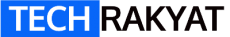Astro Ultra Box and Ulti box are the official TV boxes to watch Astro TV programmes without using a satellite dish. Rainy days and bad weather are no longer a problem for Astro users with these TV boxes.
Table of Contents
ToggleAstro Ulti Box vs Ultra Box
The main difference between the Ultra Box and Ulti Box is that the Astro Ultra Box can stream 4K UHD content whereas Astro Ulti Box only can stream videos in HD 1080P resolution.
Both TV boxes support video streaming with the internet. So, it is recommended to use a fast internet broadband service, minimum 30Mbps.
Other than that, there’s really no significant difference between these two Astro TV Boxes.
Comparison table for Astro Ulti Box vs Ultra Box
| Astro Ulti Box | Astro Ultra Box | |
| Fee | From RM19 for existing customers (one-time) or Switch to Astro Primary Pack | From RM89.99 (per month) |
| Video playback quality | Up to 4K UHD | Up to 1080P HD |
| Video-on-demand | Yes | Yes |
| Cloud recording | Yes | Yes |
| Affected by rain | No | No |
| Internet speed requirement | 10Mbps minimum | 30Mbps minimum |
Astro Ultra Box Specifications
Astro Ultra Box is made by Samsung, but no official specifications have been released.
Unlike the Unifi Plus Box, which runs on Android TV OS, Astro Ultra Box runs on Astro’s proprietary operating system. The interface is similar to the one on the original Astro Decoder.
The Astro Ultra Box specifications are shown below:
- Processor: n/a
- GPU: n/a
- RAM: n/a
- Flash: n/a
- WiFi: 2.4 and 5.0Ghz
- Connectivity: HDMI 2.0
- System: Astro Proprietary OS
Astro Ultra Box Review
Astro Ultra Box Package Price
In order to get Ultra Box, users need to subscribe to Astro TV Packs that are higher tiers than the Primary Pack.
There are currently 9 different Astro TV packs available, starting at RM59.99.
Complete Astro Ultra Box Package Price is listed as below:
| Astro Package | Price per month | Channels |
| Primary Pack | RM59.99 | 80+ channels, Astro Go |
| Movies Pack | RM59.99 (for 6 months) | 90+ channels, Astro Go, Disney+ Hotstar, HBO GO |
| Sports Pack | RM59.99 (for 6 months) | 100+ channels, Astro Go, Disney+ Hotstar, HBO GO |
| Entertainment Pack | RM89.99 (for 6 months) | 95+ channels, Astro Go, TVBanywhere |
| Entertainment Plus Pack | RM99.99 (for 6 months) | 100+ channels, Astro Go, Netflix, TVBanywhere |
| Premium Pack 1 | RM99.99 (for 6 months) | 100+ channels, Astro Go, HBO Go, beIN, Disney+ |
| Premium Pack 2 | RM99.99 (for 6 months) | 110+ channels, Astro Go, Netflix, TVBanywhere, beIN |
| Premium Pack 3 | RM99.99 (for 6 months) | 110+ channels, Astro Go, Netflix, TVBanywhere, HBO Go, Disney+ |
| Platinum Pack | RM129.99 (for 6 months) | 135+ channels, Netflix, Disney+, beIN, HBO Go, Astro Go, TVBanywhere |
Source: https://product.astro.com.my/tv
Astro Ultra Box Channel List
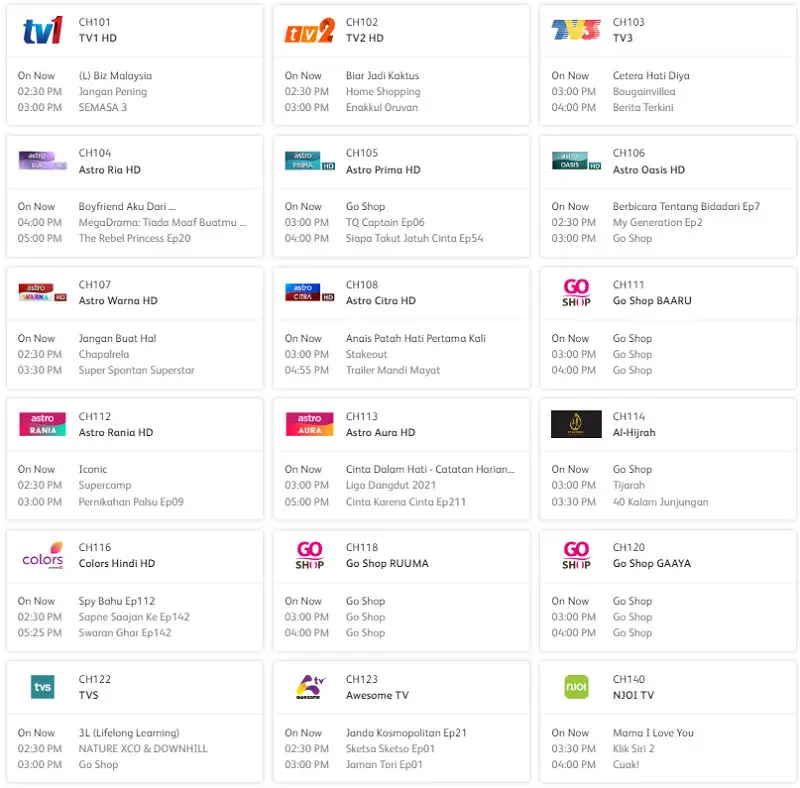
There are different Astro channels included in each Astro TV package. The more channels you want, the more you will pay.
In comparison to Unifi Plus Box, Astro Ultra Box supports major western streaming services like Netflix and HBO Go, which is an important factor for some users.
However, Astro Ultra boxes do not support for installation of additional Android TV apps because it is not Android TV OS.
Complete Astro Ultrabox Channel list 2022 as below:
- Astro SuperSport HD
- Astro SuperSport 2 HD
- Astro SuperSport 3 HD
- Astro SuperSport 4 HD
- Astro Supersport 5 HD
- SPOTV
- beIN Sports HD
- beIN Sports 2
- beIN Sports 3
- Eurosport HD
- HITS Movies HD
- HBO HD
- CINEMAX HD
- SHOWCASE MOVIES
- HBO Family
- HBO Hits
- tvN Movies HD
- ABO Movies Thangathirai HD
- BollyOne HD
- Paramount Network
- Crime & Investigation HD
- HGTV HD
- DMAX HD
- BBC Lifestyle HD
- MTV Live
- tvN HD
- K-Plus HD
- CNN HD
- BBC World News HD
- Al Jazeera English HD
- Sky News HD
- CNA HD
- CNBC Asia HD
- Bloomberg TV HD
- ABC Australia HD
- National Geographic HD
- Discovery Channel HD
- Discovery Asia HD
- BBC Earth
- History HD
- Animal Planet HD
- BOO HD
- TA-DAA!
- Cartoon Network HD
- Nickelodeon HD
- Nick Jr.
- Moonbug Kids
- Boomerang
- Astro SuperSport UHD 1
- TV1 HD
- TV2 HD
- TV3
- Astro Ria HD
- Astro Prima HD
- Astro Oasis HD
- Astro Warna HD
- Astro Citra HD
- Go Shop BAARU
- Al-Hijrah
- Colors Hindi HD
- Go Shop RUUMA
- Go Shop GAAYA
- TVS
- Awesome TV
- TV Okey HD
- NTV7
- 8TV
- TV9
- Astro Vaanavil HD
- Astro Vinmeen HD
- Astro Vellithirai HD
- Star Vijay HD
- Colors Tamil HD
- Zee Tamil HD
- iQIYI HD
- Go Shop 303
- Astro Xiao Tai Yang HD
- TVB Classic HD
- Astro AEC HD
- Astro Quan Jia HD
- CTI Asia HD
- Celestial Classic Movies
- Phoenix Chinese Channel HD
- Phoenix Info News HD
- Astro Hua Hee Dai HD
- CCTV4 HD
- KBS World HD
- ONE HD
- Astro Awani HD
- BERNAMA
- CGTN HD
- Nat Geo Wild HD
- Astro Tutor TV SK HD
- Astro Tutor TV SMK HD
- Astro Ceria HD
- AXN HD
- Lifetime HD
- PRIMEtime
- HITS HD
- TLC HD
- Food Network HD
- Asian Food Network HD
- Warner TV HD
- eGG Network HD
- Astro Arena HD
- Astro Arena 2 HD
- HITZ FM
- MY FM
- LITE FM
- MIX FM
- ERA FM
- SINAR FM
- MELODY FM
- THR RAAGA
- CLASSIC ROCK
- GOLD
- OPUS
- THR GEGAR
- INDIA BEAT
- JAZZ
- OSAI
- BAYU
- KENYALANG
- NAS FM
- V FM
- WAI FM
- TRAXX FM
- MINNAL FM
- AI FM
- ASYIK FM
- ZAYAN
- GO XUAN
Astro Ultra Box supported apps:
- Netflix standard
- Disney+ Hotstar
- beIN Sports
- HBO Go
- Astro Go
- TVBanywhere+
If you want to compare the difference between each of the different Astro TV package, you can use the official Astro TV package comparison tool.
How to Set Up Astro Ulti Plug & Play Box
Astro Ulti Box and Astro SIM card will be sent to users in two separate deliveries. Before proceeding with the installation, double-check that both serial numbers match.
Step-by-step instructions on setting up Astro Ulti Box are as below:
- Insert Astro SIM card into Astro Ulti Box
- Connect the power, HDMI and ethernet cables
- Turn on the Ulti Box and follows the Astro Box installation guide menu
- Connect the Ulti Box to the internet through Ethernet or WiFi.
- Proceed for necessary software updates.
- Wait for the box activation process to complete and press “finish”
- Done, you can start watching your favourite shows.
Astro Ultra Box FAQ
Can the Astro Ultra Box connect using WiFi or Ethernet Cable?
The Astro Ultra Box supports both WiFi and Ethernet cable connections.
Who is eligible for Astro Ultra Box?
The Astro Ultra Box is available to all Astro TV package subscribers except for Primary Pack and NJOI users.
Who is eligible for Astro Ulti Box?
Existing Astro customers (except NJOI) may upgrade to Astro Ulti Box for a small one-time fee. Alternatively, you can subscribe to the new Astro Primary Pack, which will be a contract for 24 months.
How do I watch YouTube on Astro Ultra Box?
No, Astro Ultra Box does not support YouTube.
Can I watch Netflix on Astro Ultra Box?
Yes, but it is only available with certain Astro TV packages. And it is only Netflix Standard. You can stream Ultra HD content on Netflix using the Ultra Box
Can I watch HBO Go or HBO MAX on Astro Ultra Box?
Yes, but it is only available with certain Astro TV packages.
Do I need a 4K TV for the Ultra Box?
No, Ultra Box is suitable for all TV. Ultra Box streams video in both HD 1080P and UHD 4K resolutions.