A great gaming monitor can dramatically improve your gaming experience. Today, there are so many technical aspects to be considered when buying a gaming monitor. Plus, everyone has different preferences.
It is certainly not easy to pick the best gaming monitor that suits you. Key features on today’s good gaming monitor include high resolution, high refresh rate, fast response time, low input lag, little motion blur, and big immersive screen size. Some gamers also prefer curved screens over flat screens.
After researching through more than 50 gaming monitors, I have handpicked the best gaming monitors for every budget in Malaysia. The list below is sorted from the cheapest to the most expensive gaming monitor.
- Best Cheap Gaming Monitor: Acer SB220Q
- Best Cheap VA Gaming Monitor 165Hz: Viewsonic VX2418
- Best Cheap IPS Gaming Monitor 144Hz: ViewSonic XG2405
- Best Value For Money Gaming Monitor: LG 27GL650F
- Best 2K Gaming Monitor (Curved): Samsung Odyssey G5 27″
- Best Gaming Monitor For PS5: Acer Nitro XV272UP
- Best Budget Pro Gaming Monitor: Asus TUF VG279QM
- Best Mix Used Gaming Monitor: Asus TUF Gaming VG27AQ
- Best Overall Gaming Monitor: LG27GL850-B
- Best Ultrawide Gaming Monitor (Curved): PRISM+ X340 Pro
- Best 4K Gaming Monitor: Acer Nitro XV273K
Comparing the top 10 gaming monitors in Malaysia:
| Model | Size | Resolution | Panel | Refresh Rate | Response Time | VRR |
|---|---|---|---|---|---|---|
| Acer SB220Q | 22 | 1080P | IPS | 75 | 1ms | FreeSync |
| Viewsonic VX2418 | 24 | 1080P | VA | 165 | 1ms | FreeSync |
| ViewSonic XG2405 | 24 | 1080P | IPS | 144 | 1ms | FreeSync, G-SYNC |
| LG 27GL650F | 27 | 1080P | IPS HDR | 144 | 1ms | FreeSync, G-SYNC |
| Samsung Odyssey G5 | 27 | 1440P | VA HDR Curve | 144 | 1ms | FreeSync |
| Acer Nitro XV272UP | 27 | 1440P | IPS HDR | 144 | 1ms | FreeSync |
| Asus TUF VG279QM | 27 | 1080P | IPS HDR | 280 | 1ms | FreeSync, G-SYNC |
| ASUS TUF Gaming VG27AQ | 27 | 1440P | IPS HDR | 165 | 1ms | FreeSync, G-SYNC |
| LG27GL850-B | 27 | 1440P | Nano IPS HDR | 144 | 1ms | FreeSync, G-SYNC |
| Prism X340 Pro | 34 | 1440P | VA HDR Curve | 165 | 1ms | FreeSync |
| Acer Nitro XV273K | 27 | 4K | IPS HDR | 144 | 1ms | FreeSync |
Table of Contents
ToggleBest Cheap Gaming Monitor
Acer SB220Q
Best deal on Lazada Best deal on Shopee
Acer SB220Q Features:
- 1080P, 75Hz
- 1ms VRB
- Brightness 250 nits
- Contrast 1000 : 1
- 178 degree viewing angle
For PC gamers on a limited budget, the SB220Q by Acer is the best entry-level gaming monitor under RM500. Most mid-range gaming monitors are going to cost RM1,000 or more.
To be honest, 75Hz refresh rate is nothing to be exclusive because the standard monitor refresh rate is 60Hz. Still, 1ms VRB (visual response boost) offers a slight competitive edge for FPS gamers.
The IPS panel of the Acer SB220Q monitor offers vivid colors with 250 nits brightness and wide viewing angles of 178 degrees.
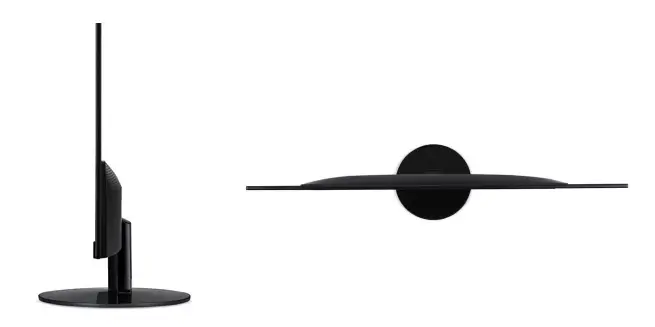
In terms of design, Acer SB220Q has a slim bezel and ultra-thin body. The monitor stand doesn’t offer much customization though. Users can only tilt the screen vertically and it is not compatible with VESA mounting bracket. Acer provides a long 3 years warranty for this SB220Q gaming monitor.
Best Cheap VA Gaming Monitor 165Hz
Viewsonic VX2418
Best deal on Lazada Best deal on Shopee
Viewsonic VX2418 Features:
- 165Hz refresh rate
- 1ms MPRT response time
- Adaptive sync
- Contrast Ratio 4000:1
- Brightness 250 nits
- Blue light filter
- Built-in speakers 2 wattsx2
Viewsonic is a strong contender for best cheap gaming monitors for its low price and high refresh rate, 165Hz. It also has a 1ms MPRT response time.
But it is a VA display panel. VA panel tends to have a slight ghosting issue. So, it may not be ideal if you’re into super fast-paced gaming. Here’s a very detailed comparison between a VA panel and an IPS panel.
This Viewsonic monitor is 24” in size and has a wide viewing angle of 178 degrees. Furthermore, it has a mega dynamic contrast ratio of 80M:1 to provide a depth of images. It covers a colour gamut of 72%NTSC and 103%sRGB, which is quite standard for today’s gaming monitors.
It also supports Adaptive Sync which eliminates screen tearing and stuttering.
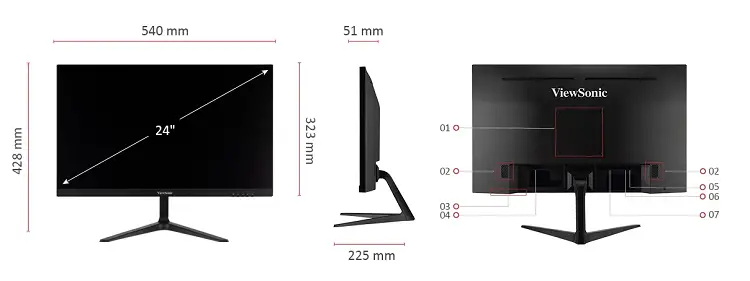
Viewsonic VX2418 sports a slim bezel and comes with two speakers located at the back of the monitor. It is one of the cheapest 165 Hz gaming monitors in the market. It comes with a 3 years warranty.
Best Cheap IPS Gaming Monitor 144Hz
ViewSonic XG2405
Best deal on Lazada Best deal on Shopee
ViewSonic XG2405 Features:
- SuperClear IPS
- AMD FreeSync Premium, G-Sync compatible
- 1ms response time
- 144Hz refresh rate
- Contrast Ratio 1000:1
- Brightness 250 nits
- Blue light filter
- Built-in speakers 2 wattsx2
For your knowledge, Viewsonic positions the XG series as gamer-centric while the VX series is for entertainment.
A key difference between Viewsonic’s VX series and the XG series is the type of panel used. XG series use an IPS panel while the VX series uses a VA panel. IPS panel has less ghosting issues but it has minor IPS glow issues.
The ViewSonic XG2405 is a 24” IPS gaming monitor with a 144Hz refresh rate, 1ms response time, AMD FreeSync Premium technology as well as compatible with G-Sync. The colour gamut is NTSC 72% and sRGB 104%. With such specifications, it is overkill for most casual gamers.
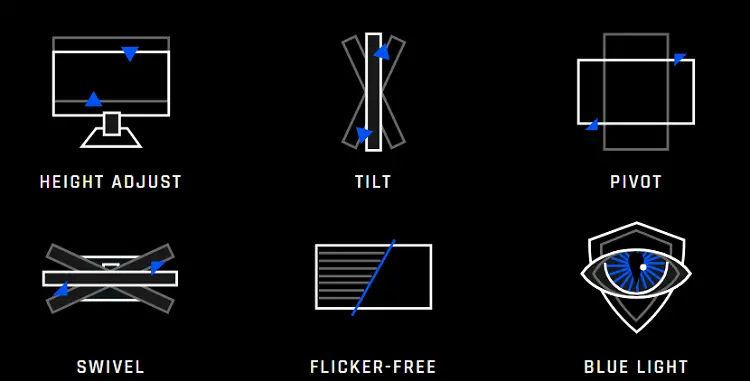
Other than that, this monitor is really feature-rich. This monitor allows you to make height adjustments, tilting, pivot to vertical, and swivel sideways. It also has blue light filtering and a flicker-free feature.
However, do note that the IPS panel contrast level is always poorer in comparison to the VA panel due to the IPS panel backlight. It has a contrast level of 1000:1. It may not be the most ideal for entertainment purposes as it may not be performing well in dark scenes.
Overall, Viewsonic XG2405 is really a good deal for its performance and affordable price point. It has 3 years warranty too.
Best Value For Money Gaming Monitor
LG 27GL650F

Best deal on Lazada Best deal on Shopee
LG 27GL650F Features:
- Adaptive-Sync, G-Sync compatible
- Support HDR
- 144Hz refresh
- 400 nits
- NTSC: 72 %, sRGB 99%
- Contrast 1000:1
- 1ms MBR, 5ms GTG
LG 27GL650F-B 27 Inch UltraGear is the best gaming monitor for under RM1,000 without a doubt. It ticks all the boxes of gamer’s requirements: 27 inches IPS HDR panel, 144hz refresh rate, 1ms MBR, full HD and compatible with both Radeon FreeSync and Nvidia G-Sync.
With such specifications, it achieves a fast response time and incredibly low input lag. Hardcore gamers will definitely benefit from it.
The IPS panel supporting HDR delivers great picture quality. HDR does help a bit with the details on dark colour content.
Besides, the LG 27GL650F-B screen has wide viewing angles and excellent gray uniformity. Screen colour is great and accurate out of the box. It cover colour gamut sRGB 99% which producing a more vivid image.
The overall build quality is very decent and the bezels around the monitor is thin at only 1.0cm.

LG 27GL650F gaming monitor has very good ergonomics too except that there’s no way to swivel it. It can be adjusted 10.9cm in height and changed to portrait mode. It also can be tilted from -15 to 5 degrees. This monitor is compatible with a VESA 100×100 mm wall mount. It has a 3 years warranty which gives peace of mind too.
Best 2K Curved Gaming Monitor
Samsung Odyssey G5 27″
Best deal on Lazada Best deal on Shopee
Samsung Odyssey G5 27″ Features:
- 2K high definition VA screen
- 1000R curved screen
- 144Hz refresh rate
- 1ms response time
- AMD FreeSync Premium
- Contrast 2500:1
- 1ms MPRT response time
- 250 nits
- Support HDR
Considering the fact that the Odyssey G5 is from Samsung, the price is actually quite competitive. It is using a 2560×1440 resolution (also known as WQHD) curved VA panel. This is a wide screen with a 16:9 aspect ratio.
This 2K high definition screen with a 1000R radius curve allows for a super immersive and optimized gaming experience. Samsung claims that 1000R is the best human field of view which reduces eye fatigue. Lower R numbers represent a more aggressive curvature. Check out the illustration below.
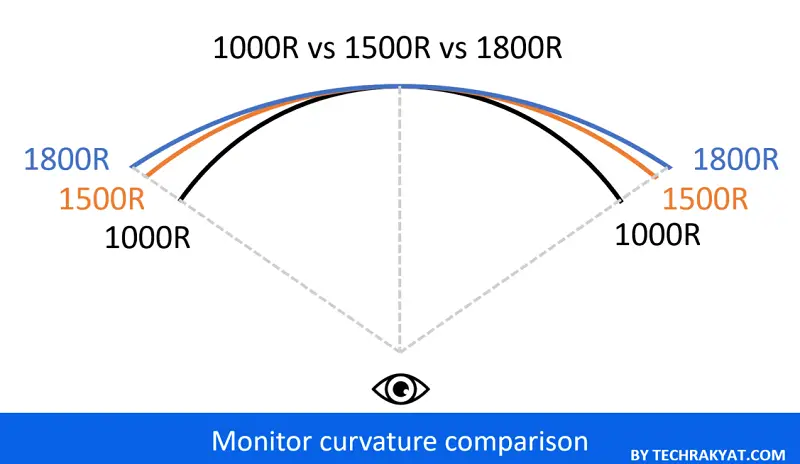
As you can see, the 1000R screen is wrapping around the user making it ideal for playing RPG and FPS games.
This Samsung gaming monitor has a good 144Hz refresh rate and a fairly fast response time with little input lag. Despite the fact that it has a stated 178-degree viewing angle, curved screens are usually not friendly for those who are not sitting directly in front of the screen.
The Samsung curved monitor supports HDR content so that you get better shadows and brighter white. It also supports FreeSync Premium. Note that G-Sync is compatible but there was a customer’s complaint about flickering problems with G-Sync enabled.
The Samsung Odyssey G5 is available in multiple screen sizes, namely 27”, 32” and 34”. I prefer the 27” model as it gives you the best bang for bucks. It also has a 3 years warranty.
Best Gaming Monitor For PS5
Acer Nitro XV272U
Best deal on Lazada Best deal on Shopee
Acer Nitro XV272UP Features:
- 1440P IPS panel
- 144Hz refresh rate
- HDR supported
- 350 nits (400 nits in HDR mode)
- Contrast ratio 1000:1
- Height and tilt adjustment
- 1ms VRB response time
- Built-in speaker x2
- Compatible to VESA mount
If you are one of those who like to play PC and console games on the same monitor, Acer Nitro XV272U is the best budget choice.
Acer Nitro XV272U, which features 350 nits of brightness, is great for both gaming and watching movies.
The 1440P IPS panel display crispy clear details on images. A 144Hz refresh rate and a 1ms VRB response time deliver a seamless gaming experience.
I would like to commend this monitor for its excellent ergonomics. The height can be adjusted by up to 12cm. Users can use it in either portrait or landscape mode. It can tilt from -25 to 5 degrees and swivel 180 degrees. At any position, you can get the best viewing angle without straining your neck or eyes.

And, this monitor is compatible with VESA 100×100 wall mount. So, it is very flexible.
It has a high 2K resolution to deliver sharp images, and its large screen feels immersive. It has excellent ergonomics and wide viewing angles so that you can share content with others easily.
The low contrast ratio makes it unsuitable for dark rooms since the blacks could appear gray. But a monitor light bar could help a lot with such a situation. You will also have glare problems in well-lit areas since it doesn’t get very bright.
Acer Nitro XV272U has excellent connectivity, which is why I recommend it for consoles like PS5 and Xbox series S. It has one display port, two HDMI 2.0 ports, one USB 3.0 upstream and four USB 3.0 downstream. You can connect plenty of devices with it.
You may be aware that the PS5 is best connected to HDMI 2.1 because only HDMI 2.1 can support 4K video at 60-120 frames per second. Since the monitor is only up to 1440P, it is unnecessary to use an HDMI 2.1. And one more thing, HDMI 2.1 gaming monitors are absurdly overpriced at the moment
This Acer Nitro monitor also has two 2w built-in speakers. If you’re not particular with audio quality, you could save some money buying this monitor. There is a 3 years warranty on this Acer monitor.
Best Budget Pro Gaming Monitor
Asus TUF VG279QM
Best deal on Lazada Best deal on Shopee
Asus TUF VG279QM Features:
- ELMB Sync, G-Sync
- 1080P IPS panel
- HDR supported
- 280 Hz refresh rate
- 1 ms GTG response rate
- 400 nits
Asus TUF VG279QM gaming monitor is designed for professional gamers who compete at the highest level. It features an astounding 280 Hz refresh rate and a 1ms GTG response.
Esports players for FPS games like Valorant and CS: GO often prefer a high refresh rate gaming montior and highly responsive gaming mouse. Such setup allows them to see the movement of opponents better and able to react quickly to secure more frags.
However, bear in mind that average gamers would not be able to benefit much from the 280 Hz refresh rate. In casual gaming, refresh rates above 144 Hz provide little noticeable improvement. Instead, normal users will enjoy more using a high-resolution than a high refresh rate screen, especially when you’re also using the monitor for documents and content works.
You can check out the video below comparing between a 1440, 144Hz monitor vs 1080p, 280 Hz monitor.
The image quality on this monitor is pretty decent with 400 nits brightness and its ELMB (extra low motion blur) sync. The color gamut is 99% sRGB which is good for content production works too.
This Asus TUF monitor also features 7 quick video modes tailored for different purposes, including scenery, racing, cinema, RTS, RPG, FPS, sRGB, and MOBA mode.
Best Mix Used Gaming Monitor
Asus TUF Gaming VG27AQ
Best deal on Lazada Best deal on Shopee
Asus TUF Gaming VG27AQ Features:
- 1440P (2K resolutions)
- 165Hz refresh rate
- 1ms MPRT response time
- Support HDR
- Support G-Sync, Adaptive Sync
Asus TUF Gaming VG27AQ is identical to Asus TUF VG279QM in terms of design and performance except for screen resolution and refresh rate. Asus TUF VG27AQ offers a higher 1440P resolution but a lower 165 Hz refresh rate.
As I have mentioned before, a 144Hz refresh rate is sufficient for most casual gamers since our eyes are less able to perceive the improvement as the refresh rate goes to a very high level.
Due to this reason, I would recommend the Asus TUF Gaming VG27AQ over the Asus TUF VG279QM for most users. You can enjoy a better movie experience and also it is better for productivity work. Text, images, and colours are crisper and clearer in 1440P resolutions.
One more thing, the ergonomics for these Asus TUF monitors are very versatile.
Users can adjust the height up to 130mm, swivel from -90 to 90 degree, tilt from -5 to 33 degree, portrait mode and also it is compatible with VESA wall mount.
For all the above advantages, I believe the ASUS TUF Gaming VG27AQ is the best gaming monitor for mixed use. If you prefer a slighly smaller screen, just get the Asus VG259QM Review which is 25 inches and RM 100 cheaper.
Best Overall Gaming Monitor
LG27GL850-B 27” UltraGear
Best deal on Lazada Best deal on Shopee
LG27GL850-B features:
- 1440P Nano IPS
- 144Hz refresh rate
- 1ms GTG response time
- Contrast 1000:1
- 350 nits
- Colour gamut DCI-P3 98%
- Support HDR
Another LG Ultragear gaming monitor in this list. The LG27GL850-B is an upgraded premium version of LG 27GL650F-B.
This screen is better because it uses a nano IPS panel and sports 1440P resolution. Needless to say, 1440P guarantees sharper images. Nano IPS panels result in a very full and saturated colour gamut.
You may notice the colour gamut shows DCI-P3 98% instead of the standard sRGB percentage. DCI-P3 stands for Digital Cinema Initiatives – Protocol 3, it has 10 bits colour in comparison to sRGB 8 bits colour. It covers a wider range of colour space than sRGB monitors.
Gaming-wise, this monitor has a 144Hz refresh rate, 1ms GTG response, AMD FreeSync and compatible with Nvidia G-Sync. Note that it is not a true G-Sync monitor. It is merely compatible with G-Sync. A true G-Sync monitor supports advanced hardware scalers and it is significantly more expensive.
You also need to realize the performance gap in FreeSync and G-Sync is actually very minor. And true G-Sync features need to be paired exclusively with an Nvidia Geforce graphics card.
Check out the video below comparing FreeSync to G-Sync performance.
The ergonomics for LG27GL850-B is quite basic given its price point. You can only adjust its height for 10.9cm, -15 to 5 degree tilts, convertible to portrait mode but no swivel at all.
Although it is stated to be compatible with a 100x100mm mount, it doesn’t specifically mention the VESA mount. There’re users who reported that the LG27GL850 is not compatible with the VESA mount. So do counter check with sellers prior to placing an order.
To conclude this, LG27GL850 is indeed the best overall gaming monitor under RM2,000 in terms of performance and price point. You get a super sharp, colourful, and responsive 2K monitor. The monitor doesn’t come with a built-in speaker though. You can get a PC soundbar or gaming headphones to have a wholesome gaming experience.
Best Ultrawide Gaming Monitor (Curved)
PRISM+ X340 Pro 165 Hz
PRISM+ X340 Pro 165 Hz Features:
- 34” ultrawide curved VA panel
- 165 Hz refresh rate
- 1ms MPRT response time
- Support HDR
- 400 nits
- Contrast 3000:1
- 120% sRGB
- VESA mount 75×75 mm
- Adaptive Sync
PRISM+ X340 is definitely the best value ultrawide gaming monitor you can buy for below RM2,000. Gamers who want an ultra-immersive gaming experience should really check it out. It has thousands of rave reviews on Lazada SG and MY.
It is a 34″ ultrawide monitor with a resolution of 3440 x 1440 and an aspect ratio of 21:9. A true UWQHD gaming monitor!
It has a 1500R curved screen that wraps around the user. This is less aggressive in comparison to the Samsung Odyssey series monitor. In fact, some users prefer this curvature as they feel it is more comfortable and the 1000R curve could be too excessive.
However, I am aware that some gamers totally avoid VA panels. VA panel has its pros and cons as discussed above. And even the Samsung Odyssey series is using a VA panel. So, this is a reminder, just in case you don’t like VA panels.
In terms of gaming performance, it has a 165 Hz refresh rate, 1 ms response times, support HDR and supports Adaptive Sync. So, it is adequate for most gaming needs.
The design of PRISM X340 is very minimalist. It can be tilted slightly and compatible with VESA mounting of 75×75 mm.

In terms of connectivity, it comes with two DisplayPort 1.4 and two HDMI 2.0. I would say it is very impressive. You can connect it to multiple devices concurrently and comfortably. You can connect to your PC, laptop, PS5, X Box and etc.
PRISM+ X340 Pro 165 Hz comes with a 3 years warranty. And the good news is they are planning to set up a physical store soon in Malaysia too.
Best Value 4K Gaming Monitor
Acer Nitro XV273K
Best deal on Lazada Best deal on Shopee
Acer Nitro XV273K Features:
- 4K UHD IPS screen
- 144 Hz refresh rate
- 1 ms VRB response time
- Contrast 1000:1
- 350 nits (400 nits HDR mode)
- Built-in speaker 4w x2
- VESA 100×100 mm compatible
As of 2021, a 4K gaming monitor with a high refresh rate and minimal input delay is still extremely expensive. Acer Nitro XV273K offers you nearly the best in every specification: 4K resolutions, 144 Hz refresh rate, 1ms VRB response time and 400 nits HDR mode.
This monitor is primarily working with AMD FreeSync. But its performance is good regardless of whether you’re using a Radeon or Nvidia Geforce graphics card. It is ready for RTX 3080 & 3090.
You don’t get much motion blur behind fast-moving content. The 4k resolution certainly brings out more details when you’re playing the latest AAA game titles.
Despite it being an IPS panel, this monitor is also good for professional multimedia editing works. It has 100% sRGB and 92.4% DCI-P3 straight out of the box. Furthermore, it has a flexible monitor hood. Monitor hood reduces glare and ambience light interference on colour accuracy.

The monitor has moderate ergonomics flexibility. Height can be adjusted by 13.7c, swivel -20 to 20 degrees, and tilt angle of -22.5 to 5 degrees. However, it cannot be switched to portrait mode.
Acer Nitro XV273K offers very versatile ports and connectors options. It has two HDMI 2.0, two DisplayPort, one USB 3.0 upstream, and four USB3.0 downstream. It even has two built-in 4W speakers.
The Acer Nitro XV273K gaming monitor really packs a ton of values where you can snap one at only RM2799 now! It used to cost about RM4000 two years ago.
Other Gaming Monitors That I Like
Acer Nitro VG240Y Review
Specs: 24″, 1080P, IPS, 75, 1ms, FreeSync
Acer Nitro VG 240Y is similar to Acer SB220Q but it has a bigger screen of 24″. At the same time, it is also RM100 more expensive than Acer SB220Q. If you can accept a 75 Hz gaming monitor with a quick response time. This is a good budget choice too.
Gigabyte AORUS FI27Q-X Review
Specs: 27″, 1440P, IPS HDR, 240, 0.3ms MPRT, 1ms GTG, FreeSync, G-SYNC
Gigabyte AORUS FI27Q-X is one of the very few 2K resolutions, 240 Hz gaming monitors. As far as I know, there are currently not more than 5 models with an equivalent specification. It has an insane 0.3m MPRT response time. The colours gamut is 142$ sRGB and 93% DCI-P3. But it fetches a very high price too at more than RM3,000.
Gigabyte AORUS FI27Q-X Review
Specs: 27″, 1440P, IPS HDR, 240 Hz, 0.3ms MPRT, 1ms GTG, FreeSync, G-SYNC
Gigabyte AORUS FI27Q-X is one of the very few 2K resolutions, 240 Hz gaming monitors. As far as I know, there are currently not more than 5 models with an equivalent specification. It has an insane 0.3m MPRT response time. The colours gamut is 142$ sRGB and 93% DCI-P3. But it fetches a very high price too at more than RM3,000.
Samsung Odyssey G9 Review
Specs: 49″, 1440Px2, DQHD, VA HDR Curve, 240 Hz, 1ms, FreeSync, G-SYNC
Samsung Odyssey G9 is hands down the best 1440P, 240 Hz ultrawide gaming monitor. Due to its 49″ size, it is also known as DQHD, dual quad HD resolution. The aspect ratio is 32:9! The price tag of RM5,999 is prohibitive for many gamers though.
MSI Optix G24C4 Review
Specs: 24″, 1080P, VA Curve, 165 Hz, 1 ms, FreeSync
MSI Optix G24C4 is comparable to ViewSonic XG2405. But it uses a VA panel. If you prefer a monitor with better contrast and deeper blacks, go for this model instead.
Xiaomi Curved Gaming Monitor 34″ Review
Specs: 34″, 1440P, VA Curve, 144 Hz, 4ms, FreeSync
Xiaomi 34″ curved gaming monitor vs. PRISM + 340 Pro? Both of these monitors have similar specifications and price points. But Xiaomi monitor has a poorer refresh rate, slower response time and does not support HDR.
On the other hand, its monitor stand is more flexible. It can be tilted, adust height and swivel left-right.
If you prefer the Xiaomi monitor, please buy from vendors that selling Xiaomi 34″ curved monitors with 3 years warranty. If you wish to buy one, please buy from those sellers. Although it should be slightly more expensive, the 3 years warranty is definitely worth paying for.
Competitions
Alienware 34″ AW3420DW Review
Alienware AW3420DW is very similar to PRISM X340 Pro but the price is twice as much! Hence, I don’t recommend getting Alienware monitor as the premium is a bit too much to pay for.
LG 29WK600 Review
The LG 29WK600 a popular ultrawide monitor on Shopee and Lazada. But its 5ms response time and 75 Hz refresh rate is not ideal for gamers. This is more suitable for document works.
BenQ EX2510, BenQ Mobiuz EX2710 Review
Both of these BenQ monitors cost from RM1300 to RM 1500. They are both very good monitors. At the moment, LG, Samsung, and Acer Nitro gaming monitors offer the better deals.
Dell S2721DGF Review
Dell S2721DGF gaming monitor competes head-to-head with Acer Nitro XV272UP. They are both 27″ and 1440P IPS panel. Dell monitor has a 165 Hz refresh rate, higher than Acer’s 144Hz. But the price difference of RM800 could be too much to pay for such a small refresh rate increment.
Gigabyte G27QC Review
The Gigabyte G27QC is a 27″ curved gaming monitor that rivals Samsung Odyssey G5. And it has a better colour gamut than Samsung’s model. Actually, most Gigabyte gaming monitors are quite good. It is just that they also always comes with a much higher price tag than other brands.
Gaming Monitors FAQ
1. What is the best gaming monitor brands in Malaysia 2021?
I recommend getting gaming monitors from Acer Nitro, Asus TUF, LG as well as Viewsonic.
2. What is the best gaming monitor to buy in Malaysia?
For budget below RM1,000, I recommend buying LG 27GL650F gaming monitor. For budget below RM2,000, I recommend LG27GL850-B gaming monitor. For ultrawide gaming monitor, I recommend PRISM+ X340 Pro.
3. Is frame rate(FPS) same as refresh rate (Hz)?
They are similar but different. FPS refers to frame rate of graphic cards or games able to be generated in one second. 60 fps is equal to 60 frames per second.
Hz refers to the rate of monitor refresh the image which display on the screen. So, they are both interconnected and could bottleneck each other.
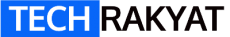











I have always believed the ones from Prism. 😀