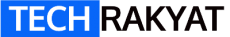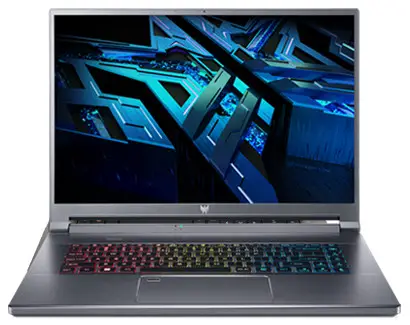Video editing has become a big demand in Malaysia due to the rising popularity of YouTube and TikTok.
In order to edit 1080p and 4K video smoothly, you will need the best video editing laptop with a fast processor and a powerful GPU (Nvidia, preferably).
Whether you’re a hobbyist or professional video editor, I have shortlisted the 7 best value for money video editing laptops that you can buy in Malaysia right now.
Table of Contents
ToggleWhat are the best laptops for video editing in Malaysia?
The best laptop for video editing in Malaysia is MacBook Pro 14” M1 Pro. Ironically, as a budget-conscious shopper, I would not ever imagine Apple Laptops to rival Windows laptops in terms of price-performance ratio.
The Apple M1 processor has made a significant difference and allows its performance to far-surpass the typical Windows laptop.
And due to the superior processing power of M1, the best budget laptop for video editing is also an Apple laptop, the Apple MacBook Air M1.
Here are the top 7 best laptops for video editing in Malaysia 2022:
- Best Laptop for Video Editing: MacBook Pro 14” (M1 Pro)
- Best Budget Laptop for Video Editing: MacBook Air M1
- Best RTX 3050 Laptop for Video Editing: Acer Nitro 5
- Best RTX 3060 Laptop for Video Editing: HP Omen
- Best RTX 3070 Laptop for Video Editing: Lenovo Legion 7
- Best Gaming Laptop for Video Editing: Acer Predator Triton 500
- Best RTX 3080 Ultrabook: Razer Blade 14
1. MacBook Pro 14”
Best Laptop for Video Editing
Best deal on Lazada Best deal on Shopee
MacBook Pro with M1 Pro chips (from RM8,799) is the best laptop for video editing. It comes with Apple M1 Pro with 8-core CPU, 14-core GPU, 16-core Neural Engine and 16GB unified memory.
This is the second most powerful Apple laptop available, only behind the M1 Pro Max MacBook.
Apple MacBook Pro 14” specifications:
- Display: 14.2” Liquid Retina XDR Display
- CPU: Apple M1 Pro
- GPU: Integrated 8-core GPU
- RAM: 16GB
- Storage: 512GB SSD
- Weight: 1.6kg
Without a dedicated GPU, the Apple MacBook Pro 14” M1 Pro is best to use with Apple Final Cut Pro video editing software. This is because Final Cut Pro is specifically programmed to fully utilize the architecture and power of M1 Pro chips.
The video playback during editing is really smooth, without any drop frames. And the video rendering time taken is sometimes shorter, if not equal to a Windows laptop with an Intel i7 processor and dedicated RTX GPU.
Other than raw performance, people often forgot about the fact the MacBook always have the best screen. And the MacBook Pro M1 comes with a stunning Liquid Retina XDR display with ProMotion (variable refresh rate, up to 120Hz.
The liquid Retina XDR display has a resolution of 3456 x 2234 with 10,000 mini LEDs. It has 1,000 nits sustained brightness and 1,600 nit brightness, sporting an impressive a million to one contrast ratio.
Additionally, the MacBook Pro’s display has a wide gamut of 99% coverage for the DCI-P3. This makes it excellent for video and photo editing.
One last thing that many do not realize is that the M1 MacBook works great with or without plugging in a cable. On the contrary, laptops powered by Intel/AMD CPU with dedicated graphics cards can only unleash their full performance when connected to a power outlet.
Apple’s MacBook Pro M1 is a great video editing laptop that can rival Windows laptop models that cost several thousand ringgit more. All in all, this is a pretty wholesome package with fast performance, a beautiful screen, and long battery life.
2. MacBook Air M1
Best Budget Laptop for Video Editing
Best deal on Lazada Best deal on Shopee
MacBook Air M1 is the best budget laptop for video editing. It is also featured as my top pick for the best student laptop.
This laptop is sufficient for beginners and amateurs. It is great for editing 1080p videos and simple 4K videos.
Apple MacBook Air M1 specifications:
- Display: True Tone retina display
- CPU: Apple M1 chip with 8‑core CPU, 7‑core GPU, and 16‑core Neural Engine
- GPU: Integrated 7-core GPU
- RAM: 8GB
- Storage: 256GB
- Weight: 1.2kg
MacBook M1 Air is a slim laptop that is incredibly light and thin. It weighs only 1.2kg. It is powered by the first generation Apple M1 chips.
And this laptop has a fanless design. It does not use an active fan cooling system. This means it works completely silent. And there will be no worries about dust accumulating. Impressive!
Although some claim that it can even edit 4K video, this is true but it isn’t ideal. Without a dedicated cooling system in place, you don’t want to overstress the MacBook Air too often.
Similar to the M1 MacBook Pro, the MacBook Air has a very long battery life. It can last for about 10 to 14 hours, which is better than most Windows laptops out there.
Although MacBook Air M1 is a laptop from the year 2020, it is still a very capable RM4,000 laptop.
Even so, the latest laptops in this price range from Dell, Acer, Asus or Razer are still not able to compete with MacBook Air M1. They are usually lacking in GPU performance, battery life, screens and weight.
The MacBook Air M1 is the best and most all-rounded video editing laptop in this price range. It is highly recommended for those who are willing to use a macOS machine.
3. Acer Nitro 5 AN515-57-536D
Best RTX 3050 Laptop for Video Editing
Best deal on Lazada Best deal on Shopee
Acer Nitro 5 is the best video editing laptop with RTX3050. The Acer Nitro Acer Nitro 5 AN515-57-536D model comes with Intel Core i5-11400H and Nvidia RTX 3050.
However, keep in mind that the CPU (processor) usually plays a greater role in video rendering speed than the GPU.
Acer Nitro 5 AN515-57-536D specifications:
- Display: 15.6″ IPS, FHD 1920 x 1080
- CPU: Intel Core i5-11400H Processor
- GPU: NVIDIA GeForce RTX 3050
- RAM: 8GB 3200Mhz DDR4
- Storage: 512GB PCIe NVMe SSD (1 extra slot)
- Weight: 2kg
The Acer Nitro 5 is a great laptop for students who like to play games and edit videos. This is the cheapest RTX laptop I can find on Shopee that comes with an RTX 3050 GPU.
The Acer Nitro is a budget gaming laptop lineup from Acer. So, the design is a bit bulky. It has dimensions of 363.4 x 255 x 23.9 mm with a weight of 2kg.
The Intel Core i5 processor and Nvidia RTX3050 GPU make it great for video editing. Video editing software that tends to use GPU more like Vegas Pro and DaVinci Resolve works better with a dedicated GPU.
However, the RAM on this laptop is only 8GB which could bottleneck the laptop peak performance. And it is barely sufficient for modern gaming. It would be a good idea to install an additional 8GB of RAM to make it a 16GB system.
The RTX 3050 GPU makes this a very capable entry-level gaming laptop. It is great for high-end 1080p gaming.
The Acer Nitro 5 falls short on its display’s colour accuracy. The 144Hz, 15.6” screen only covers a colour gamut of 45% NTSC. This screen is not good enough for serious editing work.
Despite that, the Acer Nitro 5 is still a good laptop for doing non-professional video editing.
4. HP Omen 16
Best RTX 3060 Laptop for Video Editing
Best deal on Lazada Best deal on Shopee
For only RM5,000, the HP Omen is the best mid-range laptop for video editing. It has a powerful CPU and GPU, as well as a great screen that is ideal for video editing.
HP Omen specifications:
- Display: 16.1” QHD 2560 x 1440, 100% sRGB
- CPU: Intel Core i7-11800H
- GPU: RTX 3060
- RAM: 16GB DDR4 3200Mhz
- Storage: 512GB SSD
- Weight: 2.2kg
HP Omen is HP’s main gaming laptop lineup. HP has another gaming line is known as HP Victus but I think Omen is offering better value for your money.
The HP Omen 16-b0080TX is equipped with Intel Core i7-11800H and Nvidia Geforce RTX 3060. Both of these chips are high-end chips and an absolute steal to get them in this HP Omen 16that is currently only selling for RM5,000.
Not only that, the HP Omen 16 has a much better screen than the Acer Nitro 5. It has a 16.1” display with a resolution of 2560 x 1440 and a refresh rate of 165 Hz.
And most importantly, it covers a colour gamut of 100% sRGB. So, this screen is good enough for content creation work.
But the maximum brightness for this screen is only 300 nits. So, it isn’t ideal if you’re going to use it outdoors.
Another downside of this laptop is it is rather heavy and bulky. It is close to 2.2kg. So, this is not quite suitable for those who travel a lot with a laptop.
Nevertheless, the HP Omen 16 is a very powerful laptop that can edit video smoothly and run triple-A game titles on high settings. It is simply the best video editing laptop for under RM5,000.
5. Lenovo Legion 7 Gen 6
Best RTX 3070 Laptop for Video Editing
Best deal on Lazada Best deal on Shopee
Lenovo Legion 7 is the best Ryzen gaming laptop for video editing. It is equipped with AMD Ryzen 7 5800H processor and NVIDIA GeForce RTX 3070 16GB GDDR6 GPU.
Lenovo Legion 7 specifications:
- Display: 16″ WQXGA (2560×1600) 500nits, 165Hz, 100% sRGB
- CPU: AMD Ryzen 7 5800H Processor (3.20GHz, Max Boost 4.40GHz)
- GPU: NVIDIA GeForce RTX 3070 8GB TGP 140W
- Storage: 1TB SSD
- Weight: 2.5kg
The Lenovo Legion 7 is a beast gaming laptop for under RM8,000. 4K video editing is a piece of cake, thanks to the raw power of Ryzen 7 5800H and RTX 3070.
With such as system, you’re almost guaranteed to be able to play every game in the market with the highest graphics setting.
The 16” screen has a resolution of 2560 x 1600 and 500 nits brightness. It is a 16:10 aspect ratio display. It also covers 100% sRGB, 72% Adobe RGB, and 73.4% DCI-P3 colour space.
In short, Lenovo Legion 7 has an awesome screen that is suitable for both gaming and video editing.
This is a heavy laptop with almost 2.5kg in weight. Although it is heavy, it packs with an 80Wh battery that can last for up to 8 hours of light usage.
There’s one unique feature on the Lenovo Legion 7. Apart from its standard 300W adapter, it supports USC-PD 100W charging as well. So, it will be very convenient if you’re using other USB-C devices. You won’t need to bring so many different charging cables.
The Lenovo Legion 7 Gen 6 is an excellent high-end gaming laptop that is great for productivity as well as gaming. I would say it can last for up to five years before requiring an upgrade.
If you’re really liking this model, there’s a Legion 7 variation with Ryzen 9 5900HX and RTX 3080 16GB VRAM which costs only RM2,000 more. It is one of the very few RTX 3080 16GB RAM as most RTX 3080 laptops is using the 8GB version.
6. Acer Predator Triton 500 SE
Best Gaming Laptop for Video Editing
Best deal on Lazada Best deal on Shopee
As opposed to the Acer Nitro series, the Acer Predator is a premium lineup that is targeted for the high-end market. And it is the best gaming laptop for video editing with maxed out specifications on almost all of its hardware.
Acer Predator Triton 500 SE specifications:
- Display: 16.0″ WQXGA 2560 x 1600, 500 nits, 165 Hz, 3 ms
- CPU: Intel Core i9-11900H processor
- GPU: NVIDIA GeForce RTX 3080 8GB (110W)
- RAM: 32GB
- Storage: 1TB SSD
- Weight: 2.4kg
The all-metal construction and a discrete Acer Predator logo make the Acer Predator Triton 500 SE look more premium than its usual gaming laptop.
The screen features a WQXGA 2560 x 1600p display, with a 165 Hz refresh rate and 3ms response time. This gaming screen is made for serious gamers. It is compatible with Nvidia G-sync too.
Other than that, the colour accuracy and colour gamut are great. It has sRGB 100%, Adobe RGB 77% and DCI-P3 77%. Most importantly, a maximum of 600 nits brightness.
In terms of performance, the combination of Intel Core i9-11900H, Nvidia RTX 3080, and 32GB DDR4 RAM easily place this laptop among the top ten highest performance laptops available in the market right now.
This laptop can easily run games in 1440 with a high refresh rate and no frames drop.
Other than gaming, you can use it for complicated 3D rendering, multi-layer 4K video editing and other demanding computing task.
The keyboard features a chiclet gaming keyboard design with three zones of RGB lighting. It has a full size arrow key which is rare to see on a laptop.
It has a dedicated “turbo” button that turns the cooling performance to the maximum in order to cool down the laptop rapidly. It is a very handy feature for gaming laptops as gaming laptops are known to overheat due to their small size.
Overall, the Acer Predator is a powerful gaming laptop that is excellent for video editing, provided you can afford to pay the premium for it.
7. Razer Blade 14
Best RTX 3080 Ultrabook for Video Editing
Best deal on Lazada Best deal on Shopee
If Intel processors are not your thing, and if you want the smallest size but most powerful laptop, please check out the Razer Blade 14. Razer Blade 14 is the best ultrabook for video editing.
Razer Blade 14 specifications:
- Display: 14-inch QHD 165Hz, 2560 x 1440
- CPU: AMD Ryzen 9 5900HX Processor
- GPU: NVIDIA GeForce RTX 3080 (8GB VRAM)
- RAM: 16GB DDR4
- Storage: 1TB SSD
- Weight: 1.78kg
To experience the most powerful laptop in the slimmest and lightest form factor, you will need to pay RM12,999 for the Razer Blade 14, which is RM1,000 more than the Acer Predator Triton SE.
With a hefty price tag, the Razer Blade 14 is the ultimate ultraportable workstation for professional video editing works. It measures a size of 319.7 x 220 x 16.8mm with only 1.78kg in weight.
Inside the laptop, the Blade 14 is running on a powerful AMD Ryzen 9 5900HX, eight cores processor and Nvidia RTX 3080 GPU. AMD Ryzen 9 5900HX is a 7nm processor that is more powerful and energy-efficient than Intel’s Core i9-11900H.
It only takes about seven to eight minutes for it to fully complete rendering a five-minute 4K video in Adobe Premiere Pro, which is quite impressive considering its small size.
The display is a QHD display with a 1440p resolution. It has very good colour accuracy: 99.8% sRGB, 82% Adobe RGB and 97% DCI-P3. And it has a contrast ratio of 1131:1.
But its maximum brightness peaks at around 310 nits, which is less than the Acer Predator Triton.
Despite a poorer maximum brightness, its better colour accuracy and contrast ratio makes the Blade 14 laptop great for professional works which demand high colour accuracy, especially you are designing for something that is meant for printout.
Razer Blade 14 is the ideal video editing laptop for those that need to always edit video on the go. But personally, I think Apple MacBook Pro offers better value for money at the moment. You should really try out the macOS ecosystem if you have a budget of less than RM10,000.
Competitions
Dell XPS Review (vs. Razer Blade 14 vs. Acer Triton Predator)
Dell XPS is a great ultrabook without a doubt. However, the most powerful model that comes with RTX 3050 Ti is selling for more than RM10,000. Such specification is pale in comparison to Lenovo Legion 7, Acer Predator Triton 500 and Razer Blade 14 which are also at a similar price range.
From the point of view of price performance, I don’t think Dell XPS is a good video editing laptop to buy in Malaysia.
Asus Vivobook Flip 14 Review (vs. Acer Nitro 5)
Asus Vivobook Flip 14 is my handpicked best budget touch screen laptop. But it only comes with an AMD Ryzen 5 5500U processor. Hence, it can’t really handle heavy video editing.
And time is money for a full-time video editor. So, the laptop is only suitable for video editors who are editing mainly short Tik Tok videos or short YouTube HD videos. Otherwise, you would waste lots of time waiting for rendering and suffering from a choppy editing process.
Acer Swift 3 Review (vs. MacBook Air M1)
Acer Swift 3 is an ultraportable laptop similar to MacBook Air M1. However, it is much less powerful in comparison to the MacBook Air M1, especially when it comes to video editing performance.
The Acer Swift 3 with Ryzen 3 5300U, which was selected as one of my best laptops under RM3,000 is only suitable for light video editing and photo editing.
If you’re going to buy a higher-end Acer Swift 3 with Ryzen 7 processor, then it would be better to invest in the MacBook Air M1 base model that comes with better raw power, prettier screen and battery life.