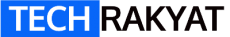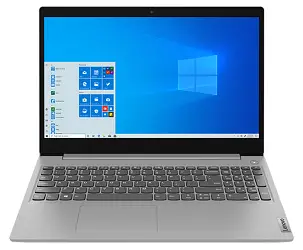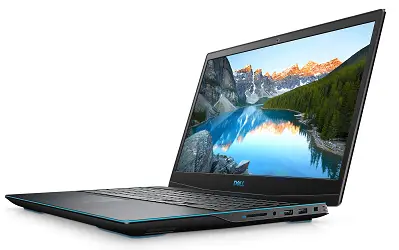Laptops are important for college students to do research and complete their assignments. Due to the rise in popularity of online learning, some parents buy laptops for their children as soon as they enrol in primary school
Laptops can be quite costly. Thus, everyone wants to get the best laptop within their limited budget. But this is not easy, given that there is a wide selection of laptop brands and models to choose from.
Here are my 10 best student laptops for different budgets, needs and educations levels.
- Best Overall Student Laptop: MacbookAir M1
- Best Value Student Laptop: Acer Swift 3
- Best Budget Student Laptop: Lenovo IdeaPad 3 Ryzen 7
- Best Cheap Student Laptop: Chuwi GemiBook 13”
- Best Ultrabook For Students: Dell XPS 13
- Best Value Ultrabook For Students: Asus Zenbook 13 UX325
- Best Gaming Laptop For Student: Dell G3 15
- Best 2-in-1 Student Laptop: Microsoft Surface Go 2
- Best Convertible Laptop for Students: HP Spectre x360
- Best Cheap Convertible Laptop For Students: BMAX Y13 360°
Top 10 student laptops in Malaysia
| Model | CPU | GPU | RAM | Storage | Display |
|---|---|---|---|---|---|
| MacbookAir M1 | Apple M1 | Integrated 7 core | 8GB unified RAM | 256GB SSD | 13.3" 2K |
| Acer Swift 3 | Intel Core i5-1135G7 | Intel Iris Xe Graphics | 8GB DDR 4 | 512GB SSD | 14" FHD |
| Lenovo IdeaPad 3 Ryzen 7 | Ryzen 5700U | AMD integrated graphics | 8GB DDR 4 | 512GB SSD | 14" FHD |
| Chuwi GemiBook 13” | Intel Celeron J4115 | Intel UHD 600 Graphics | 12GB DDR4 | 256GB SSD | 13" 1440p |
| Dell XPS 13 | Intel Core i5-1135G7 | Intel Iris Xe Graphics | 8GB DDR 4 | 512GB SSD | 13.3" FHD |
| Asus Zenbook 13 UX325 | Intel Core i5-1135G7 | Intel Iris Xe Graphics | 8GB DDR 4 | 512GB SSD | 13.3" FHD (HDR) |
| Dell G3 15 | Intel Core i5-10750H | GeForceGTX 1650 4GB | 16GB DDR4 | 256GB SSD+1TB | 15.6" FHD |
| Microsoft Surface Go 2 | Intel Core M3 | Intel UHD Graphics 615 | 8GB DDR 4 | 128GB SSD | 10.5" (220PPI) |
| HP Spectre x360 | Intel Core i5-1135G7 | Intel Iris Xe Graphics | 8GB DDR 4 | 1TB SSD | 13.5" FHD Touchscreen |
| BMAX Y13 360° | Intel Apollo Lake N4120 | Intel HD Graphics 600 | 8GB DDR 4 | 256GB SSD | 13.3" FHD Touchscreen |
Table of Contents
ToggleBest Overall Student Laptop
Macbook Air M1
Best deal on Lazada Best deal on Shopee
MacBook Air M1 Specifications:
- CPU: Apple M1 Chip (8‑core CPU, 7‑core GPU, and 16‑core Neural Engine)
- RAM: 8GB
- Storage: 256GB
- Display: WQXGA (2560 x 1600) 13.3-inch, LED-backlit IPS
- Weight: 1.29kg
MacBook Air M1’s Positive Review:
I am in love, the best investment that I have made. I have been working from home and taking online classes. Makes it so convenient and easy. Love the sound and feel of the keyboard. Webcam sucks but that’s not why I got it.
MacBook Air M1’s Negative Review:
Only used it for 2 days and already got a black screen problem. Never fall or anything damage to my mac, service is really bad. First and last.
In 2021, I can easily pick a favourite laptop without a second thought: the MacBook Air M1. Undergraduates who are interested in buying a new laptop should take advantage of Apple Malaysia’s 10% student discount. A Macbook Air M1 with an additional 10% discount is probably the best value for money Apple product ever created.
It is rather unusual that I describe an Apple Product as value for money. But, please read further.
The Macbook Air M1 is suitable for students in almost every major, including finance, law, business, art, multimedia, IT and computer science. There are some exceptions, such as engineering students who often need specialty engineering software that only runs on Windows.
This MacBook Air is always well-known for its extremely slim and lightweight design. With a weight of only 1.29kg, it is ideal for students who commute to class every day.

MacBook Air (Intel Celeron version) used to be just an under-powered lightweight laptop. The M1 chip is the game-changer that makes the Macbook Air M1 capable of competing with top-tier ultrabooks such as Dell XPS 13.
The Apple M1 is a system on chip (SoC) that is similar to what’s powering your smartphone. It uses ARM architecture that integrates CPU, GPU and Neural Engine altogether within one chip. This makes it immensely powerful yet energy-efficient. It can last up to 18 hours of movie playback or 15 hours of wireless web browsing.
For example, Apple Macbook Air can edit video smoothly and render the video as fast as Macbook Pro running on Intel CPU that cost RM10,000 and more.
The Macbook Air M1 can also operate well without requiring a fan for cooling due to the M1 chip. The thermal performance is superior. And most importantly, your Macbook Air works completely silent.
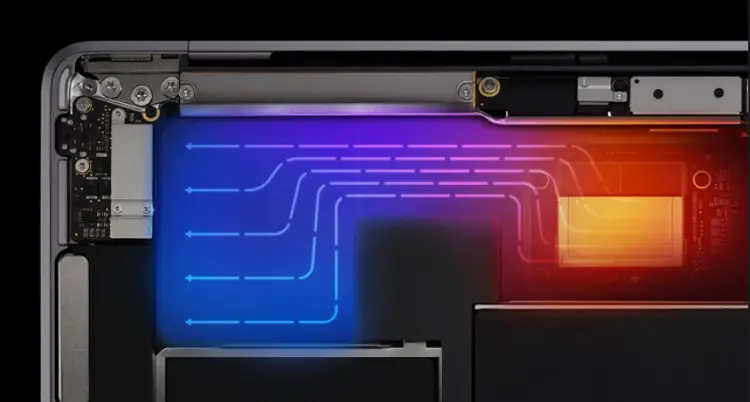
Apple’s 13.3” Retina Display is simply the best screen on a laptop that costs under RM4,000. This laptop has a resolution of 2,560 x 1,600 pixels and a 16:10 ratio. It is much better than the 1080p resolution of other laptops in this price range.
This screen is extremely sharp and the colours are vivid. With True Tone technology, the display colour is automatically adjusted based on the colour temperature of your environment.
While the 720p webcam is great, it does not offer the best quality. MacBook Air will be perfect if Apple uses a 1080p laptop since many are having video calls, conferences and even online classes. A high-resolution camera will certainly be appreciated.
Overall, MacBook Air M1 is an incredibly good laptop for under RM4,000 with a small catch. The standard model only has 256GB SSD storage. And the storage upgrade is very costly for Apple laptops. You can consider getting an external SSD like the Sandisk E60 Extreme Portable 1TB that costs only RM600.
Best Value Student Laptop
Acer Swift 3
Best deal on Lazada Best deal on Shopee
Acer Swift 3 Specifications:
- CPU: Intel Core i5-1135G7 processor
- GPU: Intel Iris Xe Graphics
- RAM: 8GB DDR4
- Storage: 512GB SSD
- Display: 14-inch, 1920 x 1080 pixels (FHD), LCD with ComfyView (Matte) & IPS
- Weight: 1.2kg
Acer Swift 3’s Positive Review:
Superb for quality and delivery. It’s cheaper than a walk-in shop and easy to set up too. During installation, the keyboard function miss placed but when referring to the tutorial on youtube, it all fixed!
Acer Swift 3’s Negative Review:
-Nil-
When it comes to price-performance ratio, the Acer Swift 3 seriously outperforms other competitions in a similar price range. You can own this 1.2kg lightweight laptop for only about RM3,000.
The design is rather minimalist with a lightweight aluminium chassis in matte finish. The keyboard is responsive with good key travel and its trackpad works well for everyday use. It is compatible with a WiFi 6 connection so it is great for students who are co-renting house with friends.
The Intel Core i5-1135G7 processor gives a really good performance. It can handle light gaming and is good for office work. Unfortunately, Acer Swift 3’s lack of a graphics card makes editing and creating music and video content less than ideal.
The Acer Swift 3’s 14” Full HD (1920 x 1080) display isn’t the sharpest and crispest but it’s more than sufficient for most daily use. It comes with a fingerprint reader for quick login.
The Acer Swift 3 comes with all necessary ports including a USB 2.0, a USB 3.2 Type A, and a USB-C 3.2, along with an HDMI port and headphone/mic jack. Unfortunately, there’s no microSD card reader.
Acer Swift 3 is the best laptop for students under RM3,500. It is practical, lightweight, thin and comes with a long 2 years warranty.
Best Budget Student Laptop
Lenovo IdeaPad 3 Gen 6 AMD Ryzen 7
Best deal on Lazada Best deal on Shopee
Lenovo IdeaPad 3 Gen 6 AMD Ryzen 7 Specifications:
- CPU: AMD Ryzen 7 5700U processors
- GPU: AMD Integrated Graphics
- RAM: 8GB
- Storage: 512GB SSD
- Display: 14.0” FHD, TN, LED backlight, 45% NTSC
- Weight: 1.5kg
Lenovo IdeaPad 3 Gen 6′s Positive Review:
The highest performance/cost ratio with Ryzen 7 processor out there! Fast performance, longer battery life, acceptable for gaming, and nice design and built quality with this budget. Just no backlit keyboard
Lenovo IdeaPad 3 Gen 6’s Negative Review:
-Nil-
Lenovo IdeaPad 3 is the best student laptop for under RM3,000. The low price is made possible with the AMD Ryzen processor. But don’t be mistaken, the AMD Ryzen 7 5700U is comparable, if not better than the Intel i5-1135G7 processor.
The IdeaPad3 has the usual Lenovo signature design and a great keyboard layout. The weight of 1.5kg is not admirable but definitely acceptable for most students who are young and energetic. It can easily be placed inside your backpack and carried around.
The IdeaPad 3 is generous with its ports. Most of the ports reside on the left – power plug, an HDMI 1.4b connector, USB Type-A, USB Type-C and an audio jack port. On the right side are the SD card reader and USB Type-A port.

In terms of wireless connectivity, it supports the 802.11ac standard and Bluetooth 5.0. It does not support Wi-Fi 6.
There is a 1-megapixel webcam on the laptop, which is protected by a physical privacy shutter. The physical shutter is useful to prevent the illegal recording of the users in the event that your laptop is hacked. You also do not need to worry about the webcam is accidentally left on.
There is one drawback to the IdeaPad 3’s 14.0″ full HD screen. It is a TN panel with a 45% NTSC colour gamut, which means it is an average or below-average display. If you’re particular with display quality, it is better to get the Acer Swift 3.
The IdeaPad3 overall is a great affordable laptop despite the slightly poorer screen. It comes with a generous 2 years warranty too.
Best Cheap Student Laptop
Chuwi GemiBook 13”
Best deal on Lazada Best deal on Shopee
Chuwi GemiBook 13” Specifications:
- CPU: Intel Celeron J4115
- GPU: Intel UHD 600 Graphics
- RAM: 12GB LPDDR4
- Storage: 256GB SSD (expandable to 1TB)
- Display: 13” screen, 1440p, 3:2 ratio
- Weight: 1.28kg
Chuwi GemiBook 13” ’s Positive Review:
Great packaging and very secure. The laptop is very responsive with good performance. Tested for 3 days through online classes and have yet to find flaws. The audio & camera work well with aid of good lighting
Chuwi GemiBook 13” ’s Negative Review:
-Nil-
The Chuwi GemiBook 13″ is a great cheap laptop for students. Although this is a China brand laptop, this laptop is shipped from Cheras Selangor by a local seller. They give a local 1-year warranty and provide maintenance and repair service to give you peace of mind.
For less than RM1,500, you cannot find another laptop model of equivalent specifications and build quality. Chuwi GemiBook uses a premium magnesium-alloy body with space grey colour finish. It is also very light at only 1.28kg.

Despite its low price, the Chuwi GemiBook screen is amazing. The 13” screen has a resolution of 2160×1440 and a colour gamut of 70% NTSC. Thanks to the flexible hinge, it can be laid flat at 180 degrees. The 3:2 aspect ratio makes it ideal for working on documents.
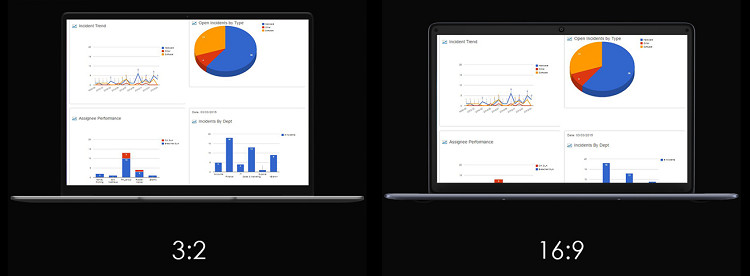
GemiBook laptop has only one shortcoming – its Intel Celeron J4125 CPU, which is understandable given its very affordable price tag. Put that aside, this laptop packs tons of awesome features, including 12GB DDR4 RAM, 256GB M2. SATA SSD, WiFi support for 2.4Ghz and 5.GHz, Bluetooth 5.1 support, 1.0MP webcam and a backlit keyboard.
Usually, China laptop brands are deemed risky purchases because of the warranty issue. But since there’s a local seller that provides a local warranty. I can confidently say that the Chuwi GemiBook is the best student laptop for under RM1,500.
Best Ultrabook for Students
Dell XPS 13
Best deal on Lazada Best deal on Shopee
Dell XPS 13 Specifications:
- CPU: Intel i5-1135G7
- GPU: Intel Iris Xe Graphics
- RAM: 8GB DDR4
- Storage: 512GB SSD
- Display: 13.4-inch, 1920 x 1200 pixels (FHD+), InfinityEdge Non-Touch Anti-Glare 500-Nit Display
- Weight: 1.2 kg
Dell XPS 13’s Positive Review:
I’ve had my full spec’d out XPS13 (9300) for a few weeks now and am really liking it! I have been wanting a laptop that was still portable but could handle heavier lifting such as running 2D/3D modelling programs like Solidworks, AutoCAD, etc. It handles this plus other programs like Photoshop and Lightroom just fine.
Dell XPS 13’s Negative Review:
There is only one USB port and it stopped working after one month. Nothing I do has any effect on it. It’s useless.
Dell’s XPS series has always been great. Dave2D (laptop/tech reviewer) has named the XPS 13 as the best ultrabook multiple times. Not only that, but it is also the editor’s choice for many tech review websites, including laptopmag.com, digitaltrends.com, trustedreviews.com, windowscentral.com, pcmag.com and more.
It simply nails it in every aspect of a great ultrabook. It strikes a good balance in terms of size, display, performance and battery life.
Admittedly, it is quite pricey, a new XPS 13 model is coming in at a little above RM5,000.
First of all, XPS 13 looks absolutely stunning. The device is not only lightweight, weighing only 1.2kg, but also very thin, measuring only 14.8mm. With a 52Whr battery, it’s expected to last more than 10 hours of casual usage – so it should be good for a full day of classes without recharging.
The 13.3” FHD+ bezel-less display is seriously a thing of beauty. Sporting 500 nits brightness and 100 % sRGB colour gamut, it is one of the most colourful displays for an ultrabook. If you’re still not satisfied, you can upgrade to the OLED display version with a resolution of 3456 x 2160.

Intel’s Core i5 processor in the Dell XPS 13 is great. It performs well even when running multiple tasks. League of Legends and Dota 2 run smoothly at more than 110 FPS on the XPS 13. Overmatch can even be played at ultra settings.
XPS 13 has a pair of down-firing speakers which are professionally tuned with Waves MaxxAudio Pro. It sounds impressive and loud enough to fill a room.
In terms of wireless connection, it uses Wi-Fi 6 and Bluetooth 5.1 which ensure the best wireless experience. Sadly, the front camera is only 720p which is quite poor in my opinion.
However, there’s a very limited number of ports available. It has only 2 Thunderbolt 3 ports, a microSD and a headphone jack.
Dell XPS 13 only offers 1-year premium support and an onsite service warranty. In my opinion, Dell really should offer a minimum warranty of 2 years for a laptop costing more than RM5,000.
Best Value Ultrabook For Students
Asus Zenbook 13 UX325E-AKG355TS
Best deal on Lazada Best deal on Shopee
Asus Zenbook 13 UX325E-AKG355TS Specifications:
- CPU: Intel i5-1135G7 Processor 2.4 GHz (8M Cache, up to 4.2 GHz, 4 cores)
- GPU: Intel Iris X Graphics
- RAM: 8GB DDR4
- Storage: 512GB PCIE SSD
- Display: Full HD (1920 x 1080p), 13.3-inch, HDR
- Battery: 67Wh
- Weight: 1.14kg
Asus Zenbook 13 UX325E-AKG355TS’s Positive Review:
The ASUS ZenBook UX325JA-DB71 is one helluva laptop. After owning MacBooks, XPS 13’s, I can honestly say the Asus Zenbook is right up there with the best. The build quality is good and the notebook has a premium feel to it. without breaking the bank. I had the i7 with 512GB SSD
Fan was quiet and didn’t turn on much. Battery life is good. Keyboard is excellent, the perfect amount of travel. The speakers are pretty good but not great. Screen was vibrant and clear although it could be a tad brighter. Trackpad was smooth and accurate-number pad works well too.
Asus Zenbook 13 UX325E-AKG355TS’s Negative Review:
I have very sensitive ears and could hear the coil whine on this model while it was idle and doing nothing. It could have been an unlucky model, but it was too much for me,
I can safely say that the Asus Zenbook 13 UX325E is the best value ultraportable Windows laptop. It sports a sleek style with a classy aluminium finishing and comes with a powerful i5-11th gen CPU.
There are only a small number of laptop models that can compete head-to-head with Macbook Air M1 in terms of portability, And Zenbook 13 is one of them. The Zenbook 13 UX325E is only 13.9mm thick and weighs 1.14kg. In comparison, the Macbook Air M1 is 16.1mm thick and weighs 1.29kg.

This laptop has a 67Wh battery capacity which can last up to 16 hours for light usage. It comes with a fast charge that can quickly charge to 60% in less than an hour.
Other than that, it uses a WiFi 6 connection that supports the latest 802.11ax standards. So, you can work without worrying about interruptions from the internet, making this a real portable powerhouse.
This model features a full HD (1,920 x 1,080 pixels) OLED screen which delivers vibrant and gorgeous colours and images. However, there’s no 4K option for this model. Since this is a 13” laptop, 1080p should be sufficient. Having a 4K screen display could be overkill and bad for battery life too.
On the left side of this Zenbook 13, you’ll find an HDMI port and two USB 3.2 Type-C and a battery indicator. On the right, there is a USB Type-A port and MicroSD card reader which is great for multimedia creators. It’s a bit disappointing that this laptop does not come with a Thunderbolt 3 port despite the high price.
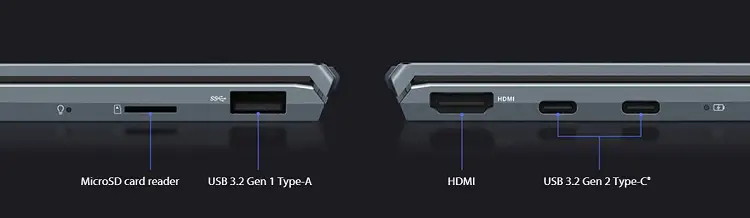
With the ZenBook13, there are several nifty features. It has a touchpad which also doubles as a number pad. It is integrated with an LED-illuminated numeric keypad on it. Furthermore, there is an IR camera that works with Windows Hello that lets you log in to windows by using facial detection.

Last but not least, the audio system of ZenBook 13 is certified by Harman Kardon to ensure crisp and clear sound for entertainment. Asus laptops come with a 2 Years local manufacturer warranty.
Best Gaming Laptop For Students
Dell G3 15 Gaming Laptop
Best deal on Lazada Best deal on Shopee
Dell G3 15 Gaming Laptop Specifications:
- CPU: Intel Core i5-10750H (12MB Cache, up to 5.0 GHz)
- GPU: NVIDIA GeForceGTX 1650 4GB GDDR6
- RAM: 16GB DDR4
- Storage: 256GB SSD + 1TB HDD
- Display: 15.6 inch FHD (1920 x 1080)
- Weight: 2.34 kg
Dell G3 15 Gaming Laptop’s Positive Review:
I LOVE the back-lit keyboard, I get 120-144 fps on most games, minimum of 80fps on the Highest settings possible. NVIDIA Graphics are beautiful. I will be a returning customer – a very satisfied customer.
Dell G3 15 Gaming Laptop’s Negative Review:
This computer is plenty powerful and might have been a good deal but there is a catastrophic flaw. It will die quickly, really quickly. under any serious load it won’t last much more than 1 hour. If you’re just doing basic tasks it does not improve much, the longest run I could get with the computer was just under 3 hours while I was just writing and reading text documents…
Dell G3 15 is a great entry-level gaming laptop for both gaming and studying. The design is simple without too many flashy gamer features. This is a great choice for students who want to play games with a laptop.
It is reasonably compact with a textured plastic finishing on the outer and smooth plastic finishing on the inside. However, it’s rather heavy so may not be suitable for those of you who are always on the go.
The Dell G3 is designed with gamers in mind. It has a large 15.6″ screen with full HD resolution and 60Hz refresh rate. And it is equipped with an additional 1TB hard drive so you can install all your favourite games on it.
Featuring an i5 processor, GTX 1650 graphics card, and 16 GB DDR4 RAM, it can smoothly run game titles such as Dota 2, Valorant, League of Legends, Fortnite, and Call of Duty: War Zone.
For some triple-A PC games that are graphically intensive, you may need to reduce the graphics quality to medium or medium-high settings.
Gaming laptops like Dell G3 which use dedicated graphics cards are expected to have shorter battery life. You should always bring the power cord with you to keep it running.
Dell G3 may not be the most powerful gaming laptop. It is certainly capable of handling tons of gaming and doing all the heavy lifting for your school project. It comes with a 1-year warranty.
Best 2-in-1 Student Laptop
Microsoft Surface Go 2
Best deal on Lazada Best deal on Shopee
Microsoft Surface Go 2 Specifications:
- CPU: Intel Core M3
- GPU: Intel UHD Graphics 615
- RAM: 8GB RAM
- Storage: 128GB SSD
- Display: 10.5” PixelSense Display (220 PPI)
- Weight: 544g
Microsoft Surface Go 2’s Positive Review:
Does almost everything a laptop does. Great cameras.
Microsoft Surface Go 2’s Negative Review:
I only bought this for taking notes on OneNote, but it was such a letdown. I would constantly experience lagging. I bought the Surface Pencil with it, and I have to say that the palm rejection is bad, very annoying. I had very high expectations to try a windows tablet, but after using it, it’s just not worth it. The user experience is not smooth at all.
Microsoft Surface Go 2 is the best 2-in1 laptop for students. Many are undecided between Surface Go and iPad. If you don’t plan to get a laptop, then you should get Microsoft Surface Go 2 because of the Windows operating system. Windows OS makes Surface Go 2 a more versatile and complete productivity device in comparison to iPad.
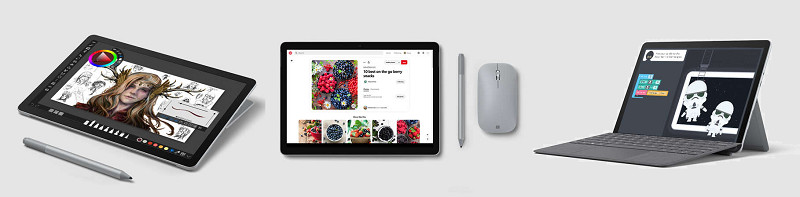
In contrast, you can’t replace a laptop with only an iPad. You will encounter many restrictions and compatibility issues with the iPad.
The Surface Go 2 comes in 2 variations, the Pentium Gold CPU and Core M3 model. I recommend getting the Core m3 because the Pentium Gold CPU will feel underwhelmed when you try to run multiple applications concurrently.
It has a 10.5” touchscreen display with resolutions of 1920 x 1280. It weighs only an awesome 544 grams and can last up to 10 hours of continuous usage. You can bring this mini laptop/tablet anywhere, anytime without breaking a sweat.
However, the Surface Go 2’s touchpad is cramped and tracks poorly, and the keys aren’t full-size, which can give you an uncomfortable typing experience.
As such, if you’re using Surface Go 2 at home, you may want to consider getting an external Bluetooth keyboard and mouse
Also, it only has a single USB-C port, so you most likely need an expansion USB hub.
Surface Go 2 is a great productivity device for students. It functions very well for scribbling down notes using the stylus.
In case you prefer a more powerful version, you can buy the Surface Pro 7, which has a 12.3″ screen and Intel i7 processor.
Microsoft Surface Go 2 comes with a 1-year Local Manufacturer Warranty.
Best Convertible Laptop for Students
HP Spectre x360
Best deal on Lazada Best deal on Shopee
HP Spectre x360 Specifications:
- CPU: Intel Core i5-1135G7
- GPU: Intel Iris Xe Graphics
- RAM: 8GB DDR4
- Storage: 1TB SSD
- Display: 13.5-inch, 1920 x 1280 pixels (FHD), Touchscreen,HP Sure View integrated privacy screen
- Weight: 1.34kg
HP Spectre x360’s Positive Review:
I’m good with this. Keypad is much easier to type with. Resolution is terrific. Been reliable so far. Small and light is a bottom line for me and this is nice.
HP Spectre x360’s Negative Review:
-Nil-
The HP Spectre x360 is the best convertible laptop for students. Some also call it a 2-in-1 laptop. But, I disagree. My definition of 2-in-1 laptops is only those that come with detachable screens, which then can be used as a tablet alone without the keyboard.
This is deemed to be a premium laptop at a higher price tag. It sports a brushed-metal design with a 360-degree hinge that allows you to flip the screen backwards completely, turning it into a tablet-like laptop. It has an amazing 90% screen-to-body ratio.
The screen is a 13.5″ full HD touchscreen display with an integrated privacy screen. You can use it in the classroom or library without worrying about other people peeking at your screen.
Spectre x360’s speakers are tuned by Bang & Olufsen. They sound great with strong bass and good percussion.
The keyboard is a good size and gives a good feel to use; they’re backlit, so you can use them in the dark. Despite it being a 13″ laptop, the touchpad is large and responsive, allowing your fingers sufficient room for movement.
There’s an audio-in jack and full-size USB port on the right. On the left, there are 2 USB-C ports, a microSD port and a physical webcam kill switch. For those of you who are serious about your privacy, you will like the feature whereby the webcam can be turned off when not in use.

The HP Spectre x360 14 has an Intel 11th-gen CPU that meets Intel’s Evo certification specifications. It means that this laptop is very power-efficient. It can easily last an excellent 11 hours.
With this laptop, multitasking is a breeze. You’ll be able to work on multiple Chrome tabs and open a lot of Word and Excel sheets without any lagging.
The HP Spectre x360 14’s hefty price tag is definitely not for everyone. The laptop is exquisitely crafted and would appeal to people who appreciate premium craftsmanship. It comes with 2 years HP onsite limited parts and labour warranty.
Best Cheap Convertible Laptop
BMAX Y13 360°
Best deal on Lazada Best deal on Shopee
BMAX Y13 360° Specifications:
- CPU: Intel Apollo Lake N4120
- GPU: Intel HD Graphics 600
- RAM: 8GB DDR4
- Storage: 256GB SSD
- Display: 13.3” FHD Touchscreen IPS screen
- Weight: 1.25kg
BMAX Y13 360°’s Positive Review:
Delivery was good, took a week to arrive in Malaysia. Solid built product, Ram is high to manage multitasking, sound you can live with, haven’t tried movies or streaming, YouTube was OK. It’s definitely a working laptop. Happy with it. Thanks seller n BMax.
BMAX Y13 360°’s Negative Review:
Only used once and cannot restart, seller didn’t give a good solution.
In case your budget is under RM2,000 and you’re interested in a convertible laptop, BMAX Y13 360° is the best cheap convertible laptop available on Shopee now.
The BMAX Y13 360° is 14.7mm thick and weighs only 1.2kg. The design of the laptop is simple and the body is built of aluminium alloy which gives it a premium feel. The BMAX logo is really bad though. You can use a sticker to cover up the logo if it bothers you.
The display resolution is 1920 x 1080 pixels with a 5mm bezel all around. Overall, the colours and viewing angles are quite solid. The touch screen supports up to 10 points multi-touch. You can easily take notes and do a quick sketch with this screen.
As far as performance is concerned, you cannot expect much from an Intel Celeron processor. You’ll notice some lagging if you turn on too many programs concurrently. Also, don’t expect to use it for Photoshop or Premiere Pro with this laptop. It may be able to run them but it won’t be a smooth experience.
An inexpensive laptop like this is only meant for documents and entertainment such as watching movies and listening to music.
The ports are quite limited with this BMAX laptop. There are only two USB type C ports for external connection.
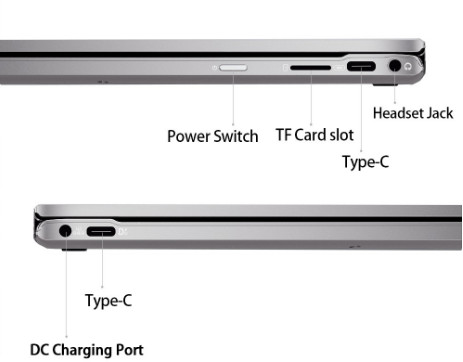
The other downside of this laptop is its 38Wh battery capacity. The battery life is expected to be below average and could only last for about 7 hours+. There are few users who reported it can only last for 2-3 hours. So, it is best to always bring along the power chord.
The BMAX Y13 360° offers great value for money if you don’t mind the fact that it is shipped from China. There is a one-year warranty, but as always, dealing with overseas sellers for warranty claims is risky.