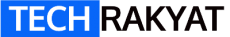When you’re shopping for a new TV, you will most likely come across terms like smart TV, Android TV, and digital TV. As more and more people consume video content through streaming rather than cable, smart TV features become more important than ever.
Table of Contents
ToggleWhat are the differences between Smart TV and Android TV?
A smart TV is a television that can watch online video content via the internet. Currently, smart TVs platforms are divided into two categories: brands’ proprietary smart TV platforms and Android TV platforms.
Essentially, Android TV is just one very popular type of Smart TV. Android TV is powered by Google Services and comes with Google Play Store. This provides users with access to a broad selection of Android TV apps.
Examples of popular smart TV platforms in Malaysia are LG webOS TV for LG Smart TV and Samsung Tizen for Samsung Smart TV. Other smart TV platforms that are available but not common in Malaysia are Amazon Fire TV, Roku TV and Vizio SmartCast
You will also notice some vendors use the term “Google TV”. Google TV is the latest version of Android TV. It replaces Android TV and comes with a revamped user interface that is modern and sleek.
Samsung Smart TV vs Android TV
Samsung Smart TV is powered by Samsung Tizen, a proprietary Linux-based TV operating system.
Samsung Tizen offers users more control for personalization on the user interface. The scrolling on Tizen is smoother than on Android TV.
Samsung Smart TV features SmartThings that have deeper integration with other smart Samsung Devices. It is a great match for those who are using Samsung smartphones and Samsung home appliances.
It also supports popular voice assistants including Samsung Bixby, Google Assistant and Amazon Alexa.
Samsung Smart TV has more apps than LG webOS but still much fewer than Android TV. It has its exclusive Samsung Art Store which you can use to display class and modern artworks pieces on Samsung Smart TV.
LG Smart TV vs Android TV
LG Smart TV runs on LG WebOS. It is a Linux-based operating system developed by LG. LG webOS features a minimalistic interface that gives users quick access to all apps and settings for the TV.
LG Smart TVs come with LG Magic Remotes, which enable users to point and click on any options on the TV. Unlike a traditional remote control, the Magic remote allows users to navigate without frequently pressing different buttons.
The launch bar on LG webOS TV can be brought up without the existing app. So, it is easier to switch apps on the webOS compared to Android TV.
The Android TV has an extension Google Play Store library. Users can install various video streaming services and also additional services such as VPN, Spotify, Android games and so on.
On the other hand, LG webOS TV has a limited range of apps. However, it does support all kinds of popular streaming apps such as YouTube, Netflix, Amazon Prime Video, Disney Plus and more.
This concludes my comparison between LG webOS TV and Android TV.
What apps and features each smart TV platform supports?
To make it easier to compare the apps and features across all three major TV platforms: Android TV, LG webOS and Samsung Tizen. Check out the table below.
Apps
| Android/Google TV | Samsung Tizen | LG webOS | |
| Netflix | Yes | Yes | Yes |
| Apple TV | Yes | Yes | Yes |
| Amazon Prime | Yes | Yes | Yes |
| Disney+ | Yes | Yes | Yes |
| Hulu | Yes | Yes | Yes |
| YouTube | Yes | Yes | Yes |
| Twitch | Yes | No | Yes |
Screen Mirroring
| Android/Google TV | Samsung Tizen | LG webOS | |
| Apple AirPlay | No | Yes | Yes |
| Chromecast | Yes | No | No |
| Miracast | No | Yes | Yes |
Voice Assistants
| Android/Google TV | Samsung Tizen | LG webOS | |
| Voice Assistant | Google Assistant | Bixby, Google, Alexa | LG ThinQ, Alexa, Google |
Conclusion
Overall, Android TV is more versatile because users can access thousands of Android TV apps in Google Play Store. Users can also install Android games on Android TV for some light gaming when tired of watching TV.
Samsung Tizen and LG webOS are both very attractive smart TV platforms. As they both support all mainstream internet streaming services, you won’t have any problem watching your favourite TV shows, movies, and sports.
If you already own a smart TV but do not like the current TV OS, you can simply buy a TV box to enjoy Android TV.