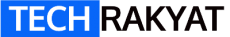Mesh WiFi routers are great for landed houses in Malaysia. It enhances your home WiFi coverage by using multiple units of routers to form a giant wireless network mesh.
By doing so, you get a very strong and stable WiFi signal.
Many Malaysians who live in a terrace or landed houses often suffer from poor WiFi due to incapable WiFi routers (provided by the broadband service providers).
So, I highly recommend landed house owners to buy a good mesh WiFI router to replace the existing default router. I guarantee that it can immediately improve your internet experience.
Here, I have handpicked the 5 best mesh WiFi routers in Malaysia as below:
- Best Value Mesh WiFi Router: TP-Link Deco M4
- Best Mesh WiFi Router For 500Mbps: TP-Link Deco X20
- Best WiFi 6 Mesh Router For 1000Mbps: TP-Link Deco X60
- Best Mesh WiFi Router For Gaming: Asus ZenWiFi AX (XT8)
- Best Mesh WiFi Powerline Hybrid Router: TP-Link Deco P9
Comparing the top 5 mesh WiFi Router in Malaysia
| Model | WiFi | Type | 5GHz Max Speed | 2.4GHz Max Speed | Antennas | Band | Extra |
|---|---|---|---|---|---|---|---|
| TP-Link Deco M4 | WiFi 5 | AC1200 | 867 Mbps | 300 Mbps | 2x | Dual | - |
| TP-Link Deco X20 | WiFi 6 | AX1800 | 1201 Mbps | 574 Mbps | 2x | Dual | - |
| TP-Link Deco X60 | WiFi 6 | AX3000 | 2404 Mbps | 574 Mbps | 4x | Dual | - |
| Asus ZenWiFi AX (XT8) | WiFi 6 | AX6600 | 4808, 1201 Mbps | 574 Mbps | 6x | Tri | - |
| TP-Link Deco P9 | WiFi 5 | AC1200 | 867 Mbps | 300 Mbps | 2x | Dual | Powerline |
| TP-Link Deco M5 | WiFi 5 | AC1300 | 867 Mbps | 400 Mbps | 4x | Dual | - |
| Tenda Nova MW6 | WiFi 5 | AC1200 | 867 Mbps | 300 Mbps | 2x | Dual | - |
| TP-Link Deco M9 | WiFi 5 | AC2200 | 867, 867 Mbps | 400 Mbps | 8x | Tri | ZigBee, Bluetooth |
Table of Contents
ToggleBest Mesh WiFi Router Malaysia
TP-Link Deco M4
Best deal on Lazada Best deal on Shopee
TP-Link Deco M4 Specifications:
- Two Gigabit Ethernet ports
- WiFi 5, AC 1200
- Max 867Mbps on 5GHz, 300 Mbps on 2.4GHz
- 2x Antennas
- Dual-Band, MU-MIMO
Reasons to buy:
- Suitable for 100Mbps and 300Mbps broadband plan
- Best value for money mesh WiFi router
We have previously recommended TP-Link Deco M4 in our best Unifi router article. In 2021, I still believe Deco M4 is the best mesh WiFi router for most Malaysians. It has the optimal balance in terms of price and performance.
The TP-Link Deco M4 is an AC1200 WiFi router. It pushes 867 Mbps at 5GHz and 300 Mbps at 2.4GHz. It has 2 internal antennas and supports MU-MIMO.
Based on my personal experience, 2 numbers Deco M4 should be sufficient for casual internet users who live in single and double-storey terrace houses.
I am a Deco M4 user who lives in a 22×70 ft double-storey house. I have one TP-Link Deco M4 in the living room and another in the first-floor staircase corridor area (without Ethernet Backhaul).

With only two Deco M4 routers, I can get 220 to 300Mbps in most parts of my house. Due to the way WiFi works, closed-off areas like bathrooms will experience a significant drop in Internet speed. I still manage to get about half of my maximum speed, 120-150Mbps.
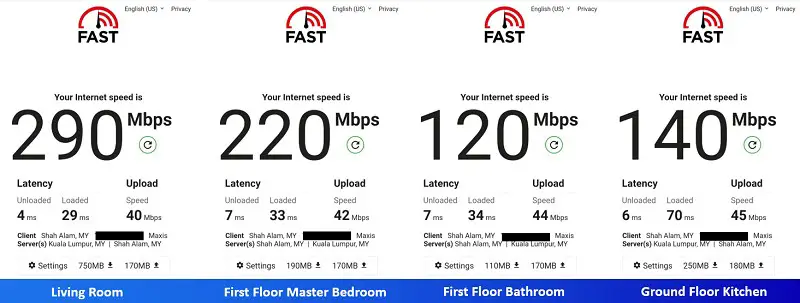
The only downside with Deco M4 is its weak 2.4GHz WiFi. This usually isn’t a problem for smartphones or laptops.
However, for smart devices which don’t support 5GHz WiFi like entry-level wireless CCTV cameras, they can only connect to 2.4GHz and the video playback usually will buffer for a bit (4-5 seconds) before start playing.
Overall, TP-Link Deco M4 is the best value for money mesh WiFi router. This cylindrical-shaped router is a bit bulky though. If you prefer a smaller form factor, you can get the Deco M5 which is a round and slim disk-shaped router, with a slightly better (400Mbps) 2.4GHz network.
TP-Link Deco M4 mesh WiFi routers come with a 3 years warranty.
Best Mesh WiFi Router For 500Mbps
TP-Link Deco X20
Best deal on Lazada Best deal on Shopee
TP-Link Deco X20 Specifications:
- Two Gigabit Ethernet ports
- WiFi 6, AX1800
- Max 1201 Mbps on 5GHz, 574 Mbps on 2.4GHz
- 2x Antennas
- Dual-Band, MU-MIMO, OFDMA
Reasons to buy:
- Suitable for 500Mbps and 800Mbps broadband plan
- Most economical WiFi 6 mesh router
- Compact form factor
The Deco X20 is TP-Link’s entry-level mesh WiFi router with WiFi 6. For users who are eager to try out the power of WiFi 6 and enjoy a mesh WiFi network, this is the best bargain you can find right now.
The TP-Link Deco X20 uses a fresh design which is different from the Deco M series. It is shorter and more compact than the Deco M4. The size of this router is only about half that of the Deco M4.
It has 2 internal antennas and supports MU-MIMO & OFDMA (orthogonal frequency-division multiple access). OFDMA is an exclusive feature for WiFi 6 routers.
This router also comes with a powerful Qualcomm 1.0 GHz CPU to ensure it can handle more concurrent connections (>150 devices) at the best speed. It can deliver 1,201 Mbps on 5 GHz and 574 Mbps on 2.4 GHz.
To put into perspective, the router’s maximum connection speed allows for up to five simultaneous 4K streams, which most of us do not likely require.
For your knowledge, the WiFi 6 network has few advantages over WiFi 5 (aka AC routers).
WiFi 6 has better, further coverage, and lower latency with its OFDMA technology. Don’t worry that your old devices are not compatible with WiFi 6, they still get a significant speed boost thanks to the more powerful WiFi 6 network.
The X20 also has better WiFi security encryption with the latest WPA3 protection. But as of now, not all devices are compatible with WPA3. So, it is not really a significant advantage at the moment.
TP-Link Deco X20 is good for broadband plans with download speeds from 500 Mbps to 800 Mbps. And it should be overkill for normal users. If you stay in a huge house like a bungalow unit with more than 5,000 sqft, you can get the 3-units pack.
Best WiFi 6 Mesh Router For 1000Mbps
TP-Link Deco X60
Best deal on Lazada Best deal on Shopee
TP-Link Deco X60 Specifications:
- Two Gigabit Ethernet ports
- WiFi 6, AX3000
- Max 2404 Mbps on 5GHz, 574 Mbps on 2.4GHz
- 4x Antennas, 6 WiFi streams
- Dual-Band, MU-MIMO, OFDMA
- WPA3 encryption
Reasons to buy:
- Suitable for 800 Mbps and 1000 Mbps/1 Gbps broadband plan
- Reasonably priced
- Higher max speed on 5GHz WiFi
- Compact form factor
TP-Link Deco X60 is almost identical to the X20. It is the best value WiFi 6 mesh router to buy in Malaysia. Both Deco X20 and X60 have the exact same appearance and are powered by the same 1 GHz quad-core CPU.
The maximum speed of Deco 60 is, however, almost double of Deco X20.
It has a higher maximum speed of 2404Mbp under the 5GHz WiFi network compared to 1201Mbps of Deco X20.
This is made possible through its 4x antennas and its ability to deliver 6 WiFi streams. 4 dedicated streams for 5GHz WiFi and 2 for 2.4GHz WiFi.
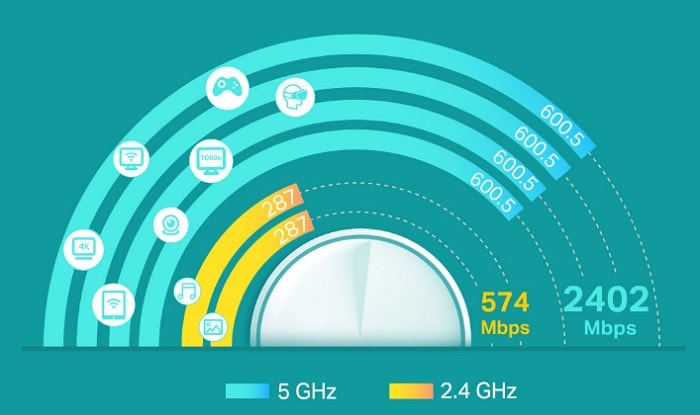
Deco X60 claims that it is able to cover an area as big as 7,000 square feet. But you should always take into account walls and other interference which could lead to lower WiFi speed if you’re not in direct line of sight to the WiFi router.
The Deco X60 is an excellent choice if you need a WiFi router that can support 1Gbps broadband and WiFi 6. It is possible to find the 2 unit packs for less than RM1,000 on Shopee/Lazada if you look hard enough, which I think is a pretty sweet deal.
Best Mesh WiFi Router For Gaming
Asus ZenWiFi AX (XT8)
Best deal on Lazada Best deal on Shopee
Asus ZenWiFi AX (XT8) Specifications:
- 1x Multigig 2.5Gbps WAN port, 3x 1Gbps LAN ports
- WiFi 6, AX6600
- 4808 Mbps on 5GHz-1,1201 Mbps on 5GHz-2 , 574 Mbps on 2.4GHz
- 6x Antennas, 8 WiFi streams
- Tri-Band, MU-MIMO, OFDMA
- WPA3 encryption
Reasons to buy:
- Absolute best WiFi 6 performance
- Lowest latency performance
- Multigig 2.5Gbps WAN port
- USB ports
The Asus ZenWiFi AX is an absolute beast when it comes to WiFi performance. It is the best mesh WiFi router for gamers who want optimum internet speed with the lowest ping during their gaming sessions.
Asus ZenWifi AX is an AX6600 WiFi router, which means it has a combined speed of up to ~6600Mbps. It can cast Tri-Band WiFi as below:
- WiFi 5GHz-1: 4808 Mbps
- WiFi 5GHz-2: 1201 Mbps
- WiFi 2.4GHz: 574 Mbps.
With 2 separate 5GHz networks, you will have less WiFi network congestion issues.
The main 5GHz WiFi network will be used for all normal device connections, and the secondary 5GHz WiFi network will be used as a dedicated WiFi backhaul under AiMesh mode.
The secondary 5GHz will be used solely for the ZenWiFi AX routers to communicate with each other. Hence, there will be less interference in your main 5GHz WiFi channel. And your WiFi speed could be improved significantly.
Performance tests done by blacktubi.com and wirecutter.com show that it outperforms TP-Link Deco X60 and X90. It has slightly lower latency and faster download speed in various conditions.
Furthermore, the ZenWiFi AX has significantly more LAN/WAN ports than the standard 2 ethernet ports of TP-Link X90. It has a 1x 2.5Gbps ethernet port, 3x 1Gbps LAN ports, and one USB 3.2 port.
ZenWiFi AX is compatible with Unifi TV and Maxis Fiber VOIP too. Anyways, nowadays who watches Unifi TV when you can stream Netflix and Disney HotStar on smart Android TV now.
It even supports Dual-WAN which allows you to connect two ISP connections to one router. This is not a feature that normal users will ever use. It is a feature where you can have one main Unifi Fibre connection and a secondary Time Broadband connection. The secondary connection will only work if the first one fails.
For those with a large budget, ZenWiFi AX appears to be the best premium mesh WiFi router to buy. Otherwise, it is recommended that you stick with TP-Link for low- to mid-range wireless routers.
Best Powerline Mesh WiFi Hybrid Router
TP-Link Deco P9
Best deal on Lazada Best deal on Shopee
TP-Link Deco P9 Specifications:
- Two Gigabit Ethernet ports
- Powerline Technology
- WiFi 5, AC 1200
- Max 867Mbps on 5GHz, 300 Mbps on 2.4GHz
- 2x Antennas
- Dual-Band, MU-MIMO
Reasons to buy:
- Powerline and Mesh WiFi hybrid
TP-Link Deco P9 has an identical appearance to Deco M4. But Deco P9 is one of a kind powerline plus mesh WiFi hybrid router. Its biggest advantage is the PLC(power-line communication) feature that transfer data through your electric cable.
Deco P9 WiFi speed performance is totally similar to Deco M4, 867 Mbps on 5GHz and 300 Mbps on 2.4 GHz.
They both look the same and even have the same WiFi speed but the Deco P9 costs nearly twice as much as Deco M4. The question is when should we buy the Deco P9 mesh WiFi routers?
You must first understand that mesh WiFi routers can work in 3 ways: regular connection, dedicated WiFi Backhaul and Ethernet Backhaul.
To put it simply, regular mesh WiFi connection and dedicated WiFi Backhaul is depending only on the wireless connection. While the Ethernet Backhaul connects every Deco unit using a LAN cable.
WiFi Backhaul’s mesh WiFi internet speed deteriorates quickly over a long distance, while Ethernet Backhaul will be able to maintain the full internet speed thanks to the LAN cable connection.
The best mesh WiFi network set-up should be fully connected through Ethernet Backhaul to reduce the drop in internet speed and latency performance.
BUT! Malaysia’s houses often lack such ideal internet infrastructure. We would be thankful if there is power point at the right places for our WiFi router.
Here’s when powerline mesh WiFi routers are superior to other mesh WiFi routers.
- When ethernet backhaul is not possible.
- When two Deco units are too far apart from each other.
- When two Deco units are separated by a thick wall.
The Powerline feature allows one Deco P9 router to connect to another P9 router through an electrical power point. Hence, the first Deco P9 can transmit data through the electrical wire to your second Deco unit.
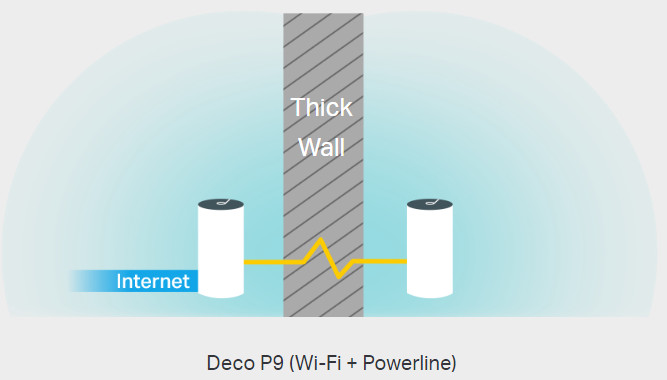
Under circumstances as mentioned above, Deco P9 with powerline connection is proven to give better WiFi speed than mesh WiFi router that solely relies on a regular wireless connection.
In short, Deco P9 is expensive and may not suit everyone. But it works great when the powerline feature is your only option to improve the WiFi connection speed.
Competitions
TP-Link Deco E4 Review
Deco E4 is the cheapest mesh WiFi router among all TP-link mesh WiFi routers. It may look similar to Deco M4. However, the ethernet port only supports up to 100 Mbps which becomes the main bottleneck for your internet speed.
Unless you know that you will be using a 100 Mbps broadband plan or less for a very long time, I wouldn’t recommend buying the Deco E4. You are better off getting the Deco M4 if you would like your WiFi router to be future-proofed.
TP-Link Deco M5 Review
As mentioned above, Deco M5 has slightly better 2.4GHz WiFi performance than Deco M4. It also has a much smaller form factor. Overall, I think the improvement is marginal. So, Deco M4 is a better value than Deco M5.
TP-Link Deco M9 Plus Review
TP-Link Deco M9 Plus is stuck in a rather awkward situation now. It is cheaper than Deco X60 but more expensive than X20.
But in most circumstances, it won’t outperform either Deco X20 or X60.
Therefore, I recommend budget-conscious users to get the Deco X20. And I believe users who prefer higher-end WiFi routers would not mind spending a bit more to get the Deco X60 that comes with 1201Mbps max speed.
Deco M9 Plus is a sophisticated router. It is not only a Tri-Band router but also a ZigBee and Bluetooth smart hub. I don’t think average users will be able to tinker with these advanced features. So, I will advise you to skip this router and look for others.
Tenda Nova MW6 Review
On paper, Tenda Nova MW6 is similar to TP-Link Deco M4. But real-world performance shows that Tenda Nova MW6 is significantly poorer than Deco M4.
So, don’t be penny wise and pound foolish. It is not worth it to save a small amount of money but end up with poorer WiFi speed which can affect your productivity rate. Or worse, you can’t even enjoy a good movie due to a poor WiFi connection.
Mesh WiFi Router FAQ
What is a WiFi stream?
WiFi stream is a transmission technique used in MIMO wireless connection to transfer data. Generally, the more streams a WiFi router can project, the faster the WiFi connection. The maximum stream available for consumer-grade WiFi routers is 8 streams.
What is a Dual-Band router?
A Dual-Band router has 1x 5GHz WiFi channels and 1x 2.4 GHz WiFi channel
What is a Tri-Band router?
A Tri-Band router has 2x 5GHz WiFi channels and 1x 2.4GHz WiFi channels.
What is Ethernet Backhaul?
Ethernet backhaul allows different mesh WiFi routers to be connected together through LAN cables. Then, the data transmission between each other will go through the Ethernet connection, resulting in a more stable and faster mesh WiFi.
What is WiFi Backhaul?
Dedicated WiFi backhaul only existed in high-end mesh WiFi routers that had Tri-Band WiFi System. The secondary 5GHz WiFi channel will be used by the router to communicate with each other.