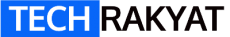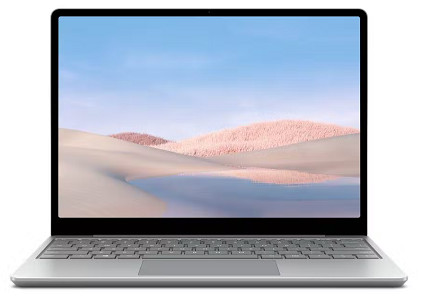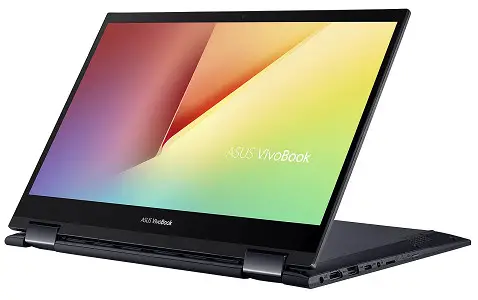Decided to get a touch screen laptop? But can’t decide on which laptop brands or models to purchase? In this review, you will find some of the best touch screen laptops in Malaysia.
The best touchscreen laptops should be responsive to your touch gestures. It should provide an intuitive control like your smartphone.
With the touchscreen, you can easily take notes, sketch, take calls, check for notifications, and zoom in on a picture, all with a touch of fingertips.
Table of Contents
ToggleWhat is the best touchscreen laptop in Malaysia?
The best touchscreen laptop for most Malaysians is Surface Laptop Go. It has all the important qualities of a great touchscreen laptop. This laptop is great for general use and basic computing tasks.
And most importantly, the touch screen is sensitive and responsive. You can quickly swipe left and right and pinch to zoom.
If you need the best drawing experience, then you should get the Surface Pro 8 that supports a stylus and a very good touch screen.
Let’s check out the top 7 touch screen laptops in Malaysia.
- Best Touch Screen Laptop for Students: Microsoft Surface Laptop Go
- Best Budget Touch Screen Laptop: ASUS Vivobook Flip
- Best Touch Screen Laptop with Pen: Lenovo IdeaPad Flex 5
- Best 2-in-1 Touch Screen Laptop: HP Envy X360
- Best Touch Screen Laptop for gaming: ROG FLOW X13
- Best Ultraportable Touch Screen Laptop: DELL XPS 13 2-in-1
- Best Touch Screen Laptop for Drawing: Surface Pro 8
1. Microsoft Surface Laptop Go
Best Touch Screen Laptop for Student
Best deal on Lazada Best deal on Shopee
Microsoft Surface Laptop Go is the best overall touch screen laptop for under RM3,000. It has the best built quality and sports the most premium design in this price range.
It is also super light and thin, weighs only about 1kg.
One important thing you should note is that you should buy the model with a 128GB SSD. Never buy the 64GB model because it is eMMC storage which is much slower. In addition, 64GB won’t suffice for most laptop users today.
Microsoft Surface Laptop Go specifications:
- Display: 12.4” PixelSense Display, 3:2 aspect ratio
- CPU: 10th Gen Intel Core i5 processor – 1035G1
- GPU: Radeon Graphics
- RAM: 8 GB DDR4-3200 MHz
- Storage: 128GB SSD
- Weight: 1.1kg
The Microsoft Surface Laptop Go is in its own league. It is very small, super light and crafted meticulously. It has a size of 278.18mm x 205.67mm x 15.69mm.
And the touch screen display is very responsive and precise. It is definitely one of the best screens for laptops under RM3,000. It supports 10 point multi-touch. You can quickly zoom in & out with your finger and quickly swipe up and down when browsing.
The screen is a very bright and vibrant screen with 99% sRGB colour accuracy, 324 nits max brightness and 1536 x 1024 resolution (148PPI). The 3:2 aspect ratio makes it great for productivity works like working on Microsoft Word and Excel.
But this screen does not support Surface Pen. So, it could be a deal-breaker if you want to use it for drawing or taking notes.
In terms of performance, the Surface Laptop Go can handle everyday tasks with ease. You can play older game titles at low or medium video settings as long as they don’t require very high graphic processing power.
For content creators, you can do minor video editing with the Surface Laptop Go. But this isn’t the best device for tasks like editing video that demand high processing power.
For video calls, the microphone quality on Surface Laptop Go is awesome. The only downside is its speaker is a bit underwhelming. And the webcam camera is only 720p.
Similar to other Microsoft Surface products, it has a great keyboard that is clicky but silent. But, do note that there is no backlight. If you need to work in a dark room, this could be very inconvenient.
The Microsoft Surface Laptop Go is a great laptop for students for its cheap price and great performance. It is a great companion for getting your work done.
2. ASUS Vivobook Flip
Best Budget Touch Screen Laptop
Best deal on Lazada Best deal on Shopee
The Asus Vivobook Flip is the best budget touchscreen laptop with great performance. It is a standard size 14” laptop with a screen that can be flipped 360 degrees.
ASUS Vivobook Flip specifications:
- Display: 14” (1920 x 1080 FHD), 16:9 aspect ratio
- CPU: AMD Ryzen 5 5500U
- GPU: Radeon Graphics
- RAM: 8 GB DDR4-3200 MHz
- Storage: 512GB NVMe SSD
- Weight: 1.6kg
As compared to Surface Laptop Go, this laptop’s main benefits are its bigger storage space and free Asus Pen stylus. But, at the same time, it is more bulky and heavy.
These days, most people need extra storage space to keep HD videos, photos, anime, and documents. This is especially crucial if you’re using the laptop for both work and entertainment.
The free Asus Pen stylus is great for doing simple sketches and taking notes during a lecture/meeting. But don’t expect to use this laptop as a tablet because it is rather bulky. It is best to use it somewhere stationary, like on a table.
The 14” screen has a max brightness of 250 nits and a resolution of 1920 x 1080. Its aspect ratio is 16:9. The big screen is great for playing games too.
A standard size laptop like the Asus Vivobook Flip also has more ports in comparison to Surface Laptop Go and Dell XPS 13. The Vivobook has three USB Type-A, one USB-C and one HDMI port, as well as a combo audio jack and microSD card slot.
This laptop also comes with WiFi 6 and Bluetooth 5 compatibility.
As a whole, the Asus Vivobook Flip is a great budget laptop with a touch screen that can handle both basic and demanding computer tasks. It is ideal for anyone who is looking to use it with AutoCAD, Adobe Photoshop and even running Premiere Pro.
3. Lenovo IdeaPad Flex 5
Best Touch Screen Laptop With Pen
Best deal on Lazada Best deal on Shopee
Lenovo IdeaPad Flex 5 is the best touch screen laptop for businesses and executives. The laptop features a silver and grey design that looks professional.
Lenovo IdeaPad Flex 5 specifications:
- Display: 14.0” (1920 x 1080 FHD)
- CPU: AMD Ryzen 7 5700U
- GPU: AMD Radeon RX Vega 8 Graphics
- RAM: 16 GB DDR4-3200 MHz
- Storage: 512GB NVMe SSD
- Weight: 1.5kg
IdeaPad Flex 5 14″ offers great performance, graphics, and productivity in a flexible package. And this particular model is powered by the AMD Ryzen 7 5700U with integrated Radeon RX Vega 8 Graphics.
Furthermore, it comes with 16GB of RAM, which makes it possible to run most professional software smoothly.
The touch screen display is a 14”, 1080P IPS display with a brightness of 250 nits. The weakest part of the display is it is only 57% sRGB. So, it would not be quite suitable for graphic designers or video editors.
This laptop comes with a free Lenovo Digital Pen (requires AAA battery). It is great for taking notes directly on a laptop. Then you can quickly reference it in future while working on the same laptop.
IdeaPad Flex 5’s webcam and microphone are not the best you could wish for. The quality is rather poor. If you often need to conduct online classes, it is best to get a standalone webcam and USB microphone.
The IdeaPad Flex 5 packs tons of raw power in it with the Ryzen 7 processors. If you want the best performance for the least amount of money, this is probably the best value for money laptop on this list.
4. HP Envy x360 13
Best 2-in-1 Touch Screen Laptop
Best deal on Lazada Best deal on Shopee
HP Envy X360 is the best 2-in-1 convertible laptop in Malaysia. It is balanced in every aspect in terms of price, size, weight, and performance.
HP Envy X360 specifications:
- Display: 13.3” (1920 x 1080 FHD, 400 nits,100% sRGB)
- CPU: AMD Ryzen 5 5600U
- GPU: Radeon Graphics
- RAM: 8 GB DDR4-3200 MHz
- Storage: 512GB NVMe SSD
- Weight: 1.3kg
The dimensions of HP Envy x360 is 30.65 x 19.64 x 1.64cm. It is only about 1.3kg.
This laptop has a display of 13.3” with an FHD resolution of 1920 x 1080. It has 400 nits max brightness and 100” sRGB colour gamut, which makes it one of the best touch screens in its price range.
The touch screen function on this laptop is great too. It supports multi-touch and it works great with HP Tilt Pen. With great colour accuracy and a responsive touch screen, you can use the HP ENVY x360 for serious/professional designing works.
The speakers which are configured by Bang & Olufsen are loud and crisp. It has one of the best speakers on a laptop.
Furthermore, the battery life on HP Envy x360 is amazing. It has a 51 watt-hour Li-ion polymer battery which can last for close to 12 hours in medium brightness, which is impressive!
The downside of this laptop is its 720p webcam. Since this laptop is targeting professionals, I do hope it comes with a 1080p webcam.
The HP ENVY x360 13 is the best touch screen laptop under RM4,000 in Malaysia at the moment. It’s the perfect laptop for those who want a premium 2-in-1 laptop without burning a hole in the wallet. If you’re looking for something even more powerful, you can check out the HP Spectre x360.
5. ROG FLOW X13
Best Gaming Laptop with Touch Screen
Best deal on Lazada Best deal on Shopee
The Asus ROG Flow X13 is a compact 2-in-1 gaming laptop with a touch screen. But this laptop is not for everyone because gamers usually would appreciate a bigger 15” or 17” gaming laptop.
It is a hybrid of a productivity laptop with a gaming laptop that let user enjoys the best of both worlds while maintaining a super lean form factor.
ROG FLOW X13 specifications:
- Display: 13.4″ WUXGA 1920 x 1200, 16:10, 120Hz, Touch-Screen, Adaptive-Sync
- CPU: AMD Ryzen 9 5900HS
- GPU: GTX 1650 4GB GDDR6
- RAM: 16 GB DDR4
- Storage: 1TB NVMe SSD
- Weight: 1.3kg
Check out the detailed video review of Asus ROG Flow X13 below:
First of all, the Asus ROG Flow X13 is not cheap. It is selling for RM5,799. This is not surprising for an ultraportable laptop of this much power.
The screen is a 13.3” WUXGA with a resolution of 1920 x 1200. Its aspect ratio is 16:10. It comes with a 120Hz high refresh rate that provides the best fast-paced gaming experience.
Not only that, this is a Pantone certified screen with sRGB 100% and Adobe 75% colour accuracy. The touch screen feature is a cherry on top.
Asus ROG Flow X13 will not let you down on its raw power. It is powered by the Ryzen 9 5900HS, GTX 1650 and 16GB RAM. It can run most AAA game titles without any problem, worst case just lower down the video setting to medium in-game.
Did I mention that this laptop is only 1.3kg? It is also as thin as 1.58cm. This is a truly portable yet powerful gaming machine.
The ROG Flow X13 comes with a 1TB NVMe SSD which is important for gamers as most PC games take a lot of storage space these days.
In case you need more raw power, it can be connected to an eGPU, XG Mobile that let you harness RTX 3080 GPU processing power.
Apart from that, ROG Flow X13 has all the ports needed for a pro workstation or gaming device. It is also compatible with WiFi 6 and Bluetooth 5.0.
The ROG Flow X13 is an interesting touch screen laptop. It is a powerful gaming laptop that can be turned into a productivity tablet with a quick flip. You can use it for gaming, drawing, designing, word processing and watching movies.
6. DELL XPS 13 2-in-1(9310)
Best Ultraportable Touch Screen Laptop
Best deal on Lazada Best deal on Shopee
The Dell XPS 13 2-in-1 (9310) is an outstanding Windows convertible ultrabook. It has all the best qualities of the XPS series. It’s thin, light, solid, and delivers top-notch performance that lets you zip through all your computing tasks with no problem.
DELL XPS 13 2-in-1 specifications:
- Display: 13.4 inch, FHD+, 16:10 WLED Touch Display(1920 x 1200)
- CPU: Intel Core i5-1135G7 Processor
- GPU: Intel Iris Xe Graphics
- RAM: 16GB 4267MHz LPDDR4x
- Storage: 512GB NVMe SSD
- Weight: 1.32kg
This ultraportable Dell laptop has a size of 297 x 207 x 14.35mm. And it is only 1.3kg. This makes it one of the slimmest and tiniest 13.4” laptops in the market.
The screen is stunning which is FHD+ resolution with an infinity edge design. The brightness is 526 nits allowing you to work both indoors and outdoors with this laptop. Its colour gamut covers 94% sRGB and 71% Adobe RGB.
The aspect ratio of the screen is 16:10 which is slightly taller than 16:9. It shows you extra few lines of sentences when you’re working on documents.
The Dell XPS 13 comes with two Thunderbolt 4 USB-C, a headphone jack and a MicroSD card slot.
Both USB-C ports support power delivery so you can charge the laptop from either the left or right-hand side depending on your preference and workspace.
The lack of HDMI and USB-A ports means you most likely would need to get a USB hub to expand its connectivity.
When it comes to performance, the Dell XPS series has done a good job in optimising the hardware so that it can fully harness the power of the Intel Tiger Lake Core i5-1135G7 and 16GB 4267MHz LPDDR4x RAM.
This makes it a very powerful laptop for both content creators and gamers.
You can use it for video editing as well as gaming. Although without dedicated graphics cards, this laptop can handle most modern PC games pretty well.
Other than that, Dell XPS 13 has impressive battery life. It can last for more than 8 to 9 hours at 200 nits of brightness. You can work for an entire day without plugging in a power cable.
The Dell XPS 13 is highly recommended for content creators who prefer to work on Windows OS. The touch screen and tablets make it great for drawing and quick photo editing.
7. Surface Pro 8
Best Touch Screen Laptop for Drawing
Best deal on Lazada Best deal on Shopee
When it comes to touch screen laptops, we cannot ignore the Surface Pro 8. Surface Pro 8 is designed to be the most versatile and portable business laptop. It is a tablet and laptop hybrid.
Surface Pro 8 specifications:
- Display: 13” PixelSense Flow Display (2880×1920 resolutions)
- CPU: Quad-core Intel i5-1135G7 Processor
- GPU: Intel Iris Xe Graphics
- RAM: 8 GB
- Storage: 256GB NVMe SSD
- Weight: 891g
The Surface Pro 8 is a powerful tablet that is equipped with Intel i5-1135G7 Processor. Among all the laptops in this article, this one has the best display and the best touch screen.
The screen is an incredible 13” PixelSense Flow display with a resolution of 2880 x 1920 and a 120Hz refresh rate. It is a great digital canvas to unleash your creativity.
Compared to a standard touch screen laptop, the Surface Pro 8 has the huge advantage of being lighter and slimmer. It weighs only 891 grams and is 8.5mm thick.
It also has incredible battery life that can last as long as 16 hours, twice as much as other standard laptops.
The biggest disadvantage of buying Surface Pro 8 is that you will need to buy its keyboard and Surface Slim Pen 2 stylus separately, which is very costly.
The Surface Pro 8 is the perfect touchscreen laptop for creative professionals. The screen is great for sketching, drawing, doodling and taking notes.